7th December 2013, 01:43 PM
Hey guys MiMe here I just am asking you is there a MiMe online? Because it won't let me sign up it says Passwords don't match! So please help me I really wanna come online and play!
Also I am very happy that we can play something still!
Thanks if you do help me find either the imposter or how to sign up!
Your Friend
~MiMe
Also I am very happy that we can play something still!
Thanks if you do help me find either the imposter or how to sign up!
Your Friend
~MiMe


7th December 2013, 01:46 PM
Quote:
Try a long pass,and your user might be taken so try,MiMe101

7th December 2013, 01:50 PM
Quote:
Quote:
Try a long pass,and your user might be taken so try,MiMe101
Internal thanks I signed up!!


Member
1,071 posts
314
Seen 24th June 2023
7th December 2013, 01:55 PM
The user isn't taken, it's a very complex login system. It took me a few hours to figure out, like a brain teaser. I will tell you here:
When you enter your password, make sure it's not too long.
Then, highlight the whole password. If you highlighted it, then sometimes it blanks out the password space. Then, you stop highlighting it, and press the BackSpace key once. You will see your password reappeared.
Then, click the BackSpace key until the password space is all cleared out.
Then you follow the same procedure/protocol for the Re-Entering Password space (if needed) and then you put in your email and it will work.
But don't forget your username!
And if after THAT it doesn't work, then MiMe is just taken.
When you enter your password, make sure it's not too long.
Then, highlight the whole password. If you highlighted it, then sometimes it blanks out the password space. Then, you stop highlighting it, and press the BackSpace key once. You will see your password reappeared.
Then, click the BackSpace key until the password space is all cleared out.
Then you follow the same procedure/protocol for the Re-Entering Password space (if needed) and then you put in your email and it will work.
But don't forget your username!

And if after THAT it doesn't work, then MiMe is just taken.


7th December 2013, 02:28 PM
Quote:
The user isn't taken, it's a very complex login system. It took me a few hours to figure out, like a brain teaser. I will tell you here:
When you enter your password, make sure it's not too long.
Then, highlight the whole password. If you highlighted it, then sometimes it blanks out the password space. Then, you stop highlighting it, and press the BackSpace key once. You will see your password reappeared.
Then, click the BackSpace key until the password space is all cleared out.
Then you follow the same procedure/protocol for the Re-Entering Password space (if needed) and then you put in your email and it will work.
But don't forget your username!
And if after THAT it doesn't work, then MiMe is just taken.
When you enter your password, make sure it's not too long.
Then, highlight the whole password. If you highlighted it, then sometimes it blanks out the password space. Then, you stop highlighting it, and press the BackSpace key once. You will see your password reappeared.
Then, click the BackSpace key until the password space is all cleared out.
Then you follow the same procedure/protocol for the Re-Entering Password space (if needed) and then you put in your email and it will work.
But don't forget your username!

And if after THAT it doesn't work, then MiMe is just taken.
THANKS I SIGNED UP


















 Hunters
Hunters 




 Nerds
Nerds