Member
682 posts
1,143
Seen 10th November 2015
21st December 2013, 09:29 PM
This is called ASCII ART. Here is a ex:
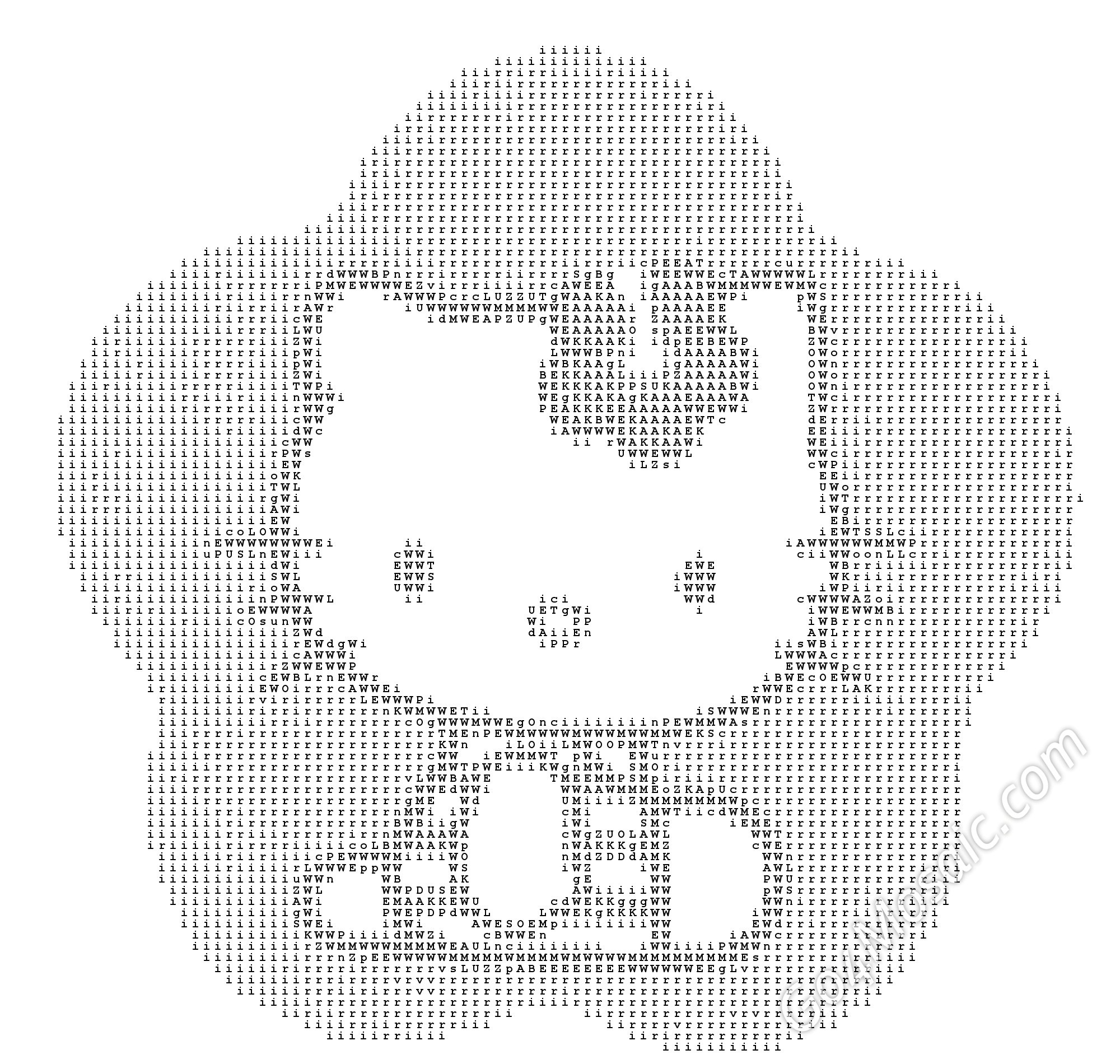
You see, it is used using letters on computer. Here is how.
1. Go to "start" on you're Computer. The green button. At the far left bottom corner.
2. Goto charctar map.
3. Select the charctars.
4. Copy & paste em!
5. Paste them on a text place.
6. ☻ω☻
.
|\
| \.,,,__________
/ __!!/
|(%) (%) \
() . () |
\ ,., /
/ \
\"/ \''\ |
\ <_/
\ <_,|
.,..,,/"/, /\\
\ | \____/ \\
"" __//
_____ ||''
/ / \\||
/ / \,|
|__| \/ Bad pikachu ASCII art I made q~q
Thank you!
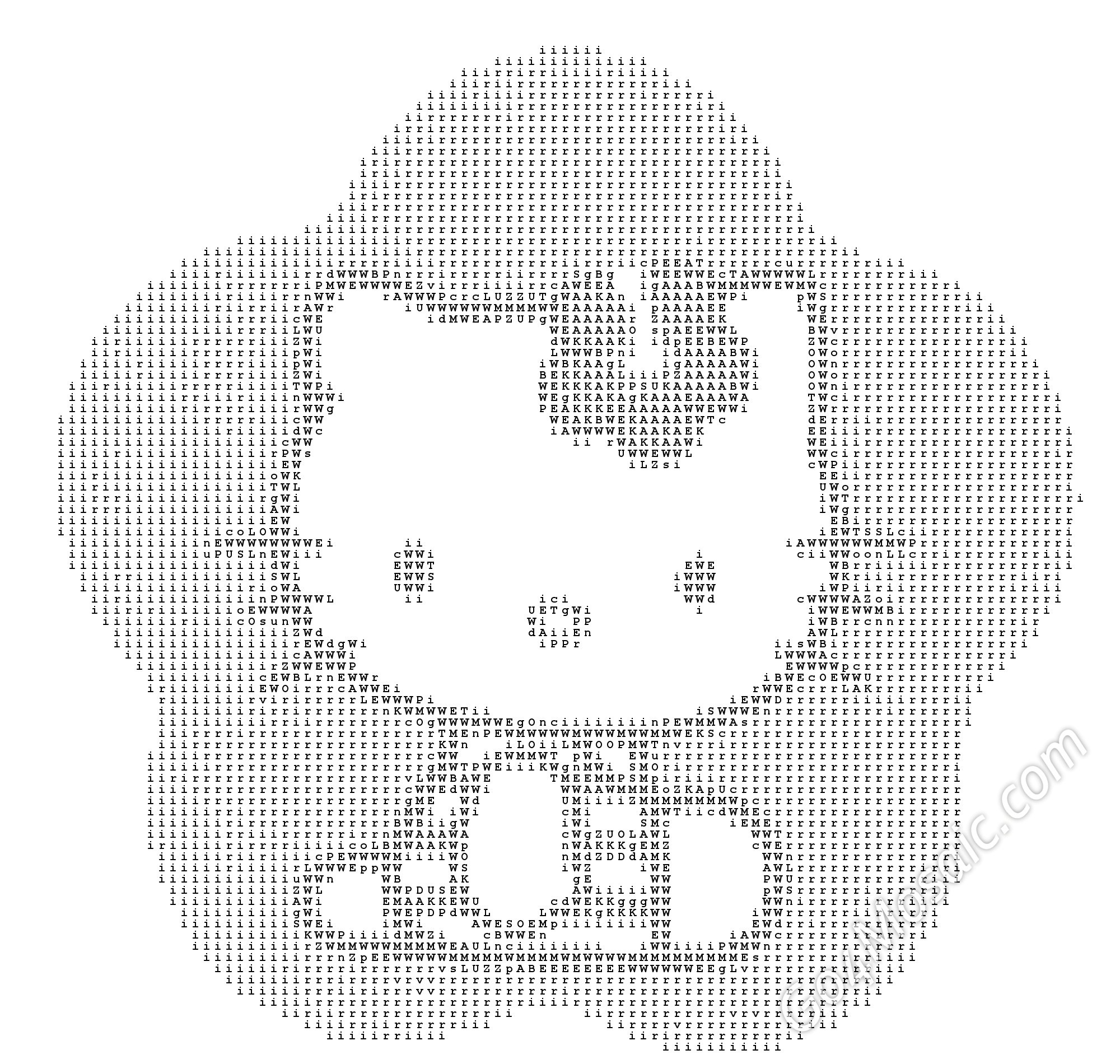
You see, it is used using letters on computer. Here is how.
1. Go to "start" on you're Computer. The green button. At the far left bottom corner.
2. Goto charctar map.
3. Select the charctars.
4. Copy & paste em!
5. Paste them on a text place.
6. ☻ω☻
.
|\
| \.,,,__________
/ __!!/
|(%) (%) \
() . () |
\ ,., /
/ \
\"/ \''\ |
\ <_/
\ <_,|
.,..,,/"/, /\\
\ | \____/ \\
"" __//
_____ ||''
/ / \\||
/ / \,|
|__| \/ Bad pikachu ASCII art I made q~q
Thank you!
tessa (;















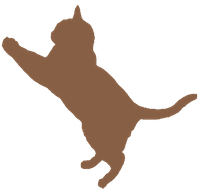 Cats
Cats