Rookie
3,203 posts
2,483
Seen 20th February 2020
4th January 2014, 08:54 AM
I am here to show you how to make a "click here" instead posting the whole link.
1. Copy a link address.
2. Write this down [urI=]
3. Paste the url in [urI=sites.google.com/site/(post ID)]
4. Write down Click Here after it [urI=sites.google.com/site/(post ID)] Click Here[/urI]
5. Test it! [URL=sites.google.com/site/profile/Zipline-2761/]Click Here
Edit: Sorry this USED to work!
1. Copy a link address.
2. Write this down [urI=]
3. Paste the url in [urI=sites.google.com/site/(post ID)]
4. Write down Click Here after it [urI=sites.google.com/site/(post ID)] Click Here[/urI]
5. Test it! [URL=sites.google.com/site/profile/Zipline-2761/]Click Here
Edit: Sorry this USED to work!



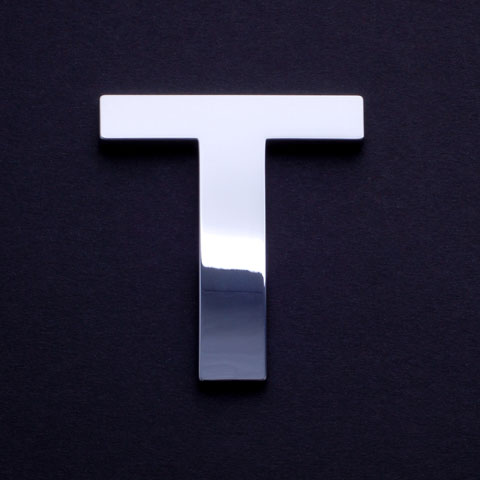











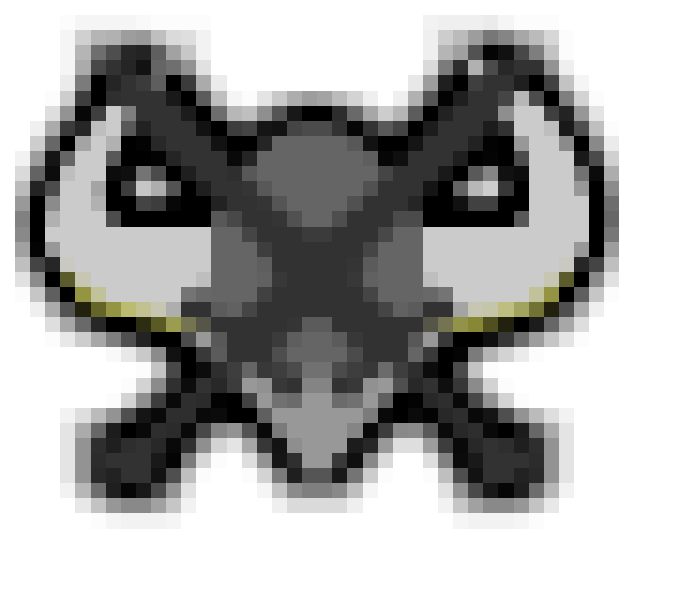
















 Hunters
Hunters 

 Freehawk
Freehawk 


 Thanks
Thanks 
