Veteran
Master

3,526 posts
9,634
Seen 31st August 2023
4th January 2014, 11:56 AM
Hello,
Today I will show you how to use the images show, and you don't have to go to the correct link to see it. It's a pretty simple tutorial, please like if you found this helpful.
1. Go to your Picture's normal link.
2. Find the Direct Link bar.
Note: If your using something like tinypic, make sure you click the one regarding the forums page thing. It will be already be written WITH the tags.
tags.
3. Copy the link in the Direct Link bar.
4. Paste it in between the tags.
tags.
5. Your image will pop-up and others can view it!
If you still need help, mail me regarding what you're stuck on.
Today I will show you how to use the images show, and you don't have to go to the correct link to see it. It's a pretty simple tutorial, please like if you found this helpful.
1. Go to your Picture's normal link.
2. Find the Direct Link bar.
Note: If your using something like tinypic, make sure you click the one regarding the forums page thing. It will be already be written WITH the
 tags.
tags.3. Copy the link in the Direct Link bar.
4. Paste it in between the
 tags.
tags.5. Your image will pop-up and others can view it!
If you still need help, mail me regarding what you're stuck on.
"Behind this mask there is more than just flesh. Beneath this mask there is an idea... and ideas are bulletproof." -V








































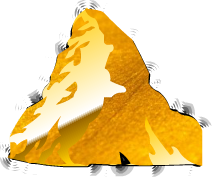














 CrimeSolvers
CrimeSolvers