3rd February 2014
0 views
0 views
Minecraft Easy Button
3rd February 2014, 04:08 PM

 guys, and today we will be talking about HOW TO BUILD AN EASY BUTTON IN MINECRAFT!
guys, and today we will be talking about HOW TO BUILD AN EASY BUTTON IN MINECRAFT!Now, I assume you're saying "WHAT THE HECK IS AN EASY BUTTON?!"
It's a funny device created by an office store named Staples. When you push it, it says "That was easy."
So, we're gonna build a functioning one in Minecraft! It involves iron blocks,
red stained clay (or red wool)
AND COMMAND BLOCKS!
So, here's how to build one!
First, you'll need some buttons. And the three other blocks listed above.
Also, if you want one that you can ACTUALLY press, you'll need one of the new 1.8 snapshots.
First, you know the end portal frame, right? Build that with iron blocks.
Then, fill the hole in with red stained clay.
Then what you're gonna do is make a 3 block hole (I assume it's 3 blocks)
then fill the bottom with a command block that says /say That was easy.
Put a red stained clay on top of it, put a red stained clay on THAT red stained clay, repeat this with all 9 places, and if done correctly, you will get a WORKING EASY BUTTON!
That was easy!
-Greenguy100 (awesomeness)
Awesome fire Greenguy signature made by me!

Another epic signature by me!


















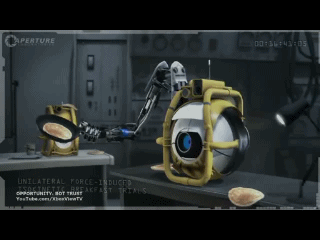

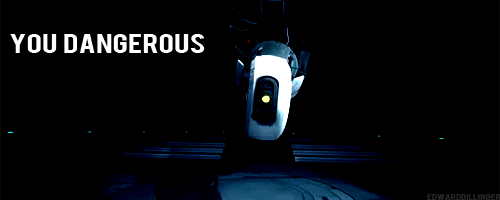








 #GreenguyForce
#GreenguyForce


AWESOME signature made by Sadie! Woot!
 Me in Minecraft. Made by me!
Me in Minecraft. Made by me!

Me as an anime dood. I also have a swagilicious sword.
Awesome fire Greenguy signature made by me!

Another epic signature by me!


















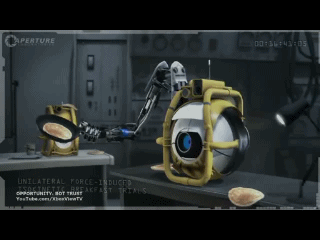

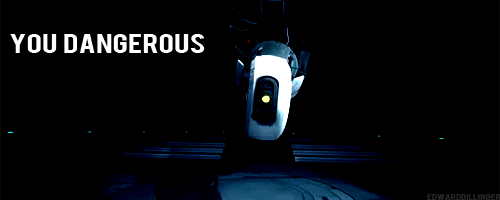








 #GreenguyForce
#GreenguyForce

AWESOME signature made by Sadie! Woot!

Me as an anime dood. I also have a swagilicious sword.








