23rd June 2014, 10:13 AM
Hello,
I am here in this discussion to make a Tutorial on one of the most popular games in he world, to help users who do t know how to play it. That game is known as 'Minecraft', originally created by mojang. Let's begin!
Controls:
There are many controls on Minecraft. All the controls can be used with a keyboard. Here they are:
W = Forward
S = Backwards
A = Left
D = right
Space bar = Jump
Mouse = Rotate screen
Right click = Use an item, or place an item
Left click = Destroy an item
Scroll = Change holding item
Numbers = change holding item
Shift = Crouch
Servers:
Minecraft also has many servers YOU can play on, and own. To play on a server, you can directly connect by the server address, or add the server! Servers are originally known as a place to play different mini games such as Hunger a Games, Hide And Seek, Splegg, and many many more. Servers have a lot of features into them. To make a server, find a website. Though, it costs money.
Skins:
A Minecraft skin is something for your player. Example: Your default skin is a Steve.
There are many many many skins in Minecraft. Players can make there own skin using an online website. Most skin makers are online, and don't need a download. You can change your skin by using a website. Pick a skin, and then click 'save skin'. It will automatically bring you to the Minecraft website (Minecraft.net). Enter your account details, ANC take he steps from there.
Mobs:
Mobs are known as monsters. Minecraft has a lot of monsters. (skeletons, creepers, spiders, zombies,vender dragon, and more.) Mobs are also known as the "enemies" of Minecraft. There isn't much about mobs.
i hope this helps you out with Minecraft. Tell me what I could add below. Also slap that like button, and comment your thoughts!
Please note that I wrote this on my own. The grammar may seem as if I'm not the one who wrote this, but I did. Thank you.
~Rawr
I am here in this discussion to make a Tutorial on one of the most popular games in he world, to help users who do t know how to play it. That game is known as 'Minecraft', originally created by mojang. Let's begin!
Controls:
There are many controls on Minecraft. All the controls can be used with a keyboard. Here they are:
W = Forward
S = Backwards
A = Left
D = right
Space bar = Jump
Mouse = Rotate screen
Right click = Use an item, or place an item
Left click = Destroy an item
Scroll = Change holding item
Numbers = change holding item
Shift = Crouch
Servers:
Minecraft also has many servers YOU can play on, and own. To play on a server, you can directly connect by the server address, or add the server! Servers are originally known as a place to play different mini games such as Hunger a Games, Hide And Seek, Splegg, and many many more. Servers have a lot of features into them. To make a server, find a website. Though, it costs money.
Skins:
A Minecraft skin is something for your player. Example: Your default skin is a Steve.
There are many many many skins in Minecraft. Players can make there own skin using an online website. Most skin makers are online, and don't need a download. You can change your skin by using a website. Pick a skin, and then click 'save skin'. It will automatically bring you to the Minecraft website (Minecraft.net). Enter your account details, ANC take he steps from there.
Mobs:
Mobs are known as monsters. Minecraft has a lot of monsters. (skeletons, creepers, spiders, zombies,vender dragon, and more.) Mobs are also known as the "enemies" of Minecraft. There isn't much about mobs.
i hope this helps you out with Minecraft. Tell me what I could add below. Also slap that like button, and comment your thoughts!
Please note that I wrote this on my own. The grammar may seem as if I'm not the one who wrote this, but I did. Thank you.
~Rawr

The Guy From Boston
Master

1,779 posts
576
Seen 31st August 2023
23rd June 2014, 08:40 PM
Quote:
Hello,
I am here in this discussion to make a Tutorial on one of the most popular games in he world, to help users who do t know how to play it. That game is known as 'Minecraft', originally created by mojang. Let's begin!
Controls:
There are many controls on Minecraft. All the controls can be used with a keyboard. Here they are:
W = Forward
S = Backwards
A = Left
D = right
Space bar = Jump
Mouse = Rotate screen
Right click = Use an item, or place an item
Left click = Destroy an item
Scroll = Change holding item
Numbers = change holding item
Shift = Crouch
Servers:
Minecraft also has many servers YOU can play on, and own. To play on a server, you can directly connect by the server address, or add the server! Servers are originally known as a place to play different mini games such as Hunger a Games, Hide And Seek, Splegg, and many many more. Servers have a lot of features into them. To make a server, find a website. Though, it costs money.
Skins:
A Minecraft skin is something for your player. Example: Your default skin is a Steve.
There are many many many skins in Minecraft. Players can make there own skin using an online website. Most skin makers are online, and don't need a download. You can change your skin by using a website. Pick a skin, and then click 'save skin'. It will automatically bring you to the Minecraft website (Minecraft.net). Enter your account details, ANC take he steps from there.
Mobs:
Mobs are known as monsters. Minecraft has a lot of monsters. (skeletons, creepers, spiders, zombies,vender dragon, and more.) Mobs are also known as the "enemies" of Minecraft. There isn't much about mobs.
i hope this helps you out with Minecraft. Tell me what I could add below. Also slap that like button, and comment your thoughts!
Please note that I wrote this on my own. The grammar may seem as if I'm not the one who wrote this, but I did. Thank you.
~Rawr
I am here in this discussion to make a Tutorial on one of the most popular games in he world, to help users who do t know how to play it. That game is known as 'Minecraft', originally created by mojang. Let's begin!
Controls:
There are many controls on Minecraft. All the controls can be used with a keyboard. Here they are:
W = Forward
S = Backwards
A = Left
D = right
Space bar = Jump
Mouse = Rotate screen
Right click = Use an item, or place an item
Left click = Destroy an item
Scroll = Change holding item
Numbers = change holding item
Shift = Crouch
Servers:
Minecraft also has many servers YOU can play on, and own. To play on a server, you can directly connect by the server address, or add the server! Servers are originally known as a place to play different mini games such as Hunger a Games, Hide And Seek, Splegg, and many many more. Servers have a lot of features into them. To make a server, find a website. Though, it costs money.
Skins:
A Minecraft skin is something for your player. Example: Your default skin is a Steve.
There are many many many skins in Minecraft. Players can make there own skin using an online website. Most skin makers are online, and don't need a download. You can change your skin by using a website. Pick a skin, and then click 'save skin'. It will automatically bring you to the Minecraft website (Minecraft.net). Enter your account details, ANC take he steps from there.
Mobs:
Mobs are known as monsters. Minecraft has a lot of monsters. (skeletons, creepers, spiders, zombies,vender dragon, and more.) Mobs are also known as the "enemies" of Minecraft. There isn't much about mobs.
i hope this helps you out with Minecraft. Tell me what I could add below. Also slap that like button, and comment your thoughts!
Please note that I wrote this on my own. The grammar may seem as if I'm not the one who wrote this, but I did. Thank you.
~Rawr
Nice job








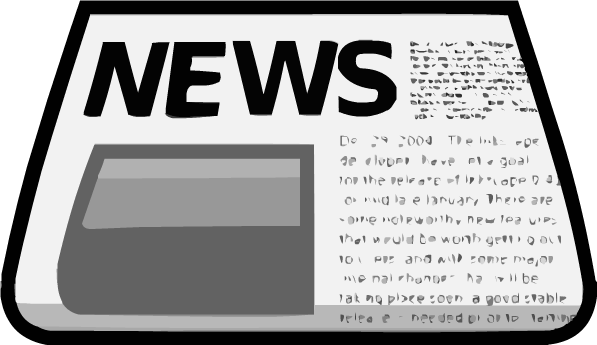













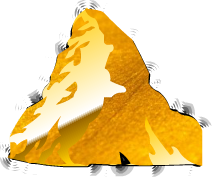




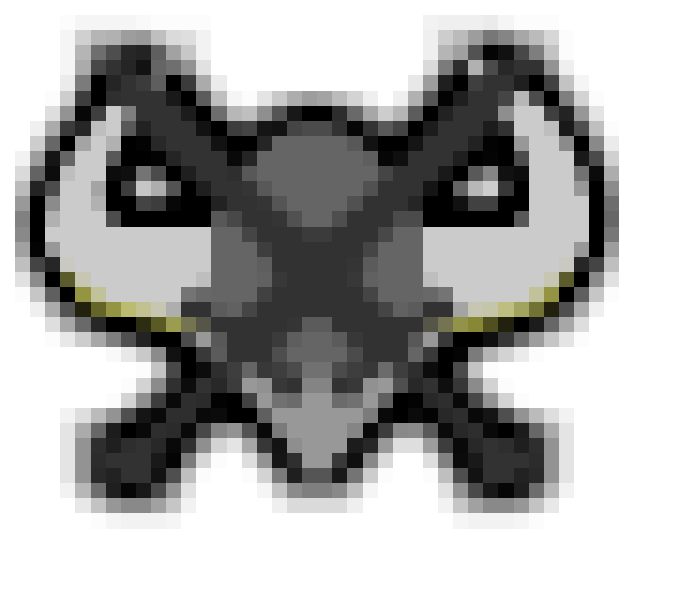












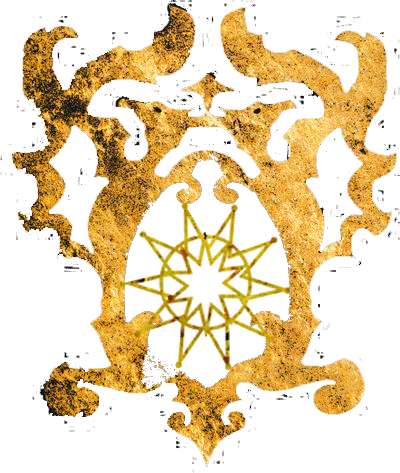 Belmont
Belmont 


