21st October 2013, 07:09 PM
Chucker321 here with with the basic information you newbies need to know.
How To Make A Discussion
Step 1- First of all, log into the forum.
Step 2- Next, locate to "Create new Discussion" and press it.
Step 3- Then, put in a title you want in the white, long, rectangular box under "Discussion Name."
Step 4- Now, put in tags that are from your title in the white, long, rectangular box under "Tags." For example, if you're discussion is about the Old Club Penguin Moderator Competition, then the tags would be "Old CP, Old CP Mod Comp."
Step 5- Select a Category for your discussion. If you are reporting somone for being rude to another, the category would be "Report." If you writing a review, it would be under "Feedback," but if you are a News Reporter, it would be under "News."
Step 6- Obviously, write your post! Make sure it is not too short or it is regarded as a spam which is against the rules. Put it at least 3-4 sentences. If you want a word(s) to be in bold, you would say [ b ][ /b ] and insert what you want in between it. If you want it to be in italic form, you would say [ i ] [ /i ] and do the same you would for bold type.
Step 7- Finally, press "Post Discussion" under where you are typing. That will send your discussion to the forum so everyone can view it.
How To Post On Someone's Discussion
Step 1- Firstly, log into the forum.
Step 2- Second of all, find the discussion you want to post on either in the front page or you can press the category where the discussion is located.
Step 3- Now, read the person's discussion so you at least know what they are talking about.
Step 4- Then, scroll down to the bottom of the page where you can post to the discussion.
Step 5- So, write a post! Remember to make it at least 3-4 sentences so it isn't considered a spam.
Step 6- Lastly, press "Reply" under where you are writing. This will send it to the person's discussion so people can view it from it.
Old CP Forum Rules
Rule 1- Do not cuss, curse, or swear.
Rule 2- Do not post anything inappropriate.
Rule 3- Do not spam or flood.
Rule 4- Do not double post.
Rule 5- Do not post anything negative about any individual.
Rule 6- Do not disrespect Regular Members, Moderators, and Administrators.
Rule 7- Do not post anything that is 2-3 words, this action is considered spam.
Old CP Forum Ranks
This will go in order from lowest rank to highest rank.
Banned
Rookie
Member
News Reporter
Master
Moderator
Administrator
That is how to make a discussion, how post on someone else's discussion, what the Forum Rules are, and what the Forum ranks are. Thanks for reading! You are welcome to comment.
How To Make A Discussion
Step 1- First of all, log into the forum.
Step 2- Next, locate to "Create new Discussion" and press it.
Step 3- Then, put in a title you want in the white, long, rectangular box under "Discussion Name."
Step 4- Now, put in tags that are from your title in the white, long, rectangular box under "Tags." For example, if you're discussion is about the Old Club Penguin Moderator Competition, then the tags would be "Old CP, Old CP Mod Comp."
Step 5- Select a Category for your discussion. If you are reporting somone for being rude to another, the category would be "Report." If you writing a review, it would be under "Feedback," but if you are a News Reporter, it would be under "News."
Step 6- Obviously, write your post! Make sure it is not too short or it is regarded as a spam which is against the rules. Put it at least 3-4 sentences. If you want a word(s) to be in bold, you would say [ b ][ /b ] and insert what you want in between it. If you want it to be in italic form, you would say [ i ] [ /i ] and do the same you would for bold type.
Step 7- Finally, press "Post Discussion" under where you are typing. That will send your discussion to the forum so everyone can view it.
How To Post On Someone's Discussion
Step 1- Firstly, log into the forum.
Step 2- Second of all, find the discussion you want to post on either in the front page or you can press the category where the discussion is located.
Step 3- Now, read the person's discussion so you at least know what they are talking about.
Step 4- Then, scroll down to the bottom of the page where you can post to the discussion.
Step 5- So, write a post! Remember to make it at least 3-4 sentences so it isn't considered a spam.
Step 6- Lastly, press "Reply" under where you are writing. This will send it to the person's discussion so people can view it from it.
Old CP Forum Rules
Rule 1- Do not cuss, curse, or swear.
Rule 2- Do not post anything inappropriate.
Rule 3- Do not spam or flood.
Rule 4- Do not double post.
Rule 5- Do not post anything negative about any individual.
Rule 6- Do not disrespect Regular Members, Moderators, and Administrators.
Rule 7- Do not post anything that is 2-3 words, this action is considered spam.
Old CP Forum Ranks
This will go in order from lowest rank to highest rank.
Rookie
Member
News Reporter
Master
Moderator
Administrator
That is how to make a discussion, how post on someone else's discussion, what the Forum Rules are, and what the Forum ranks are. Thanks for reading! You are welcome to comment.


21st October 2013, 08:31 PM
Quote:
Quote:
Great Job! 

Thanks Abby! Finally someone noticed my discussion.

Lol No problem I'm going to make a topic like this of my own but i'm doing a special something!
Abby
Moderator of Forum.
Former Moderator of Oldcp.
Artist.
Former Moderator of Oldcp.
Artist.
Best Friends. Damen,Frozo,Sadie,Kara,May,PenguinDSC,CPManiac,Key123,Frogs,Tacofun,
Moshi,Pickle.and everyone else
Moshi,Pickle.and everyone else
















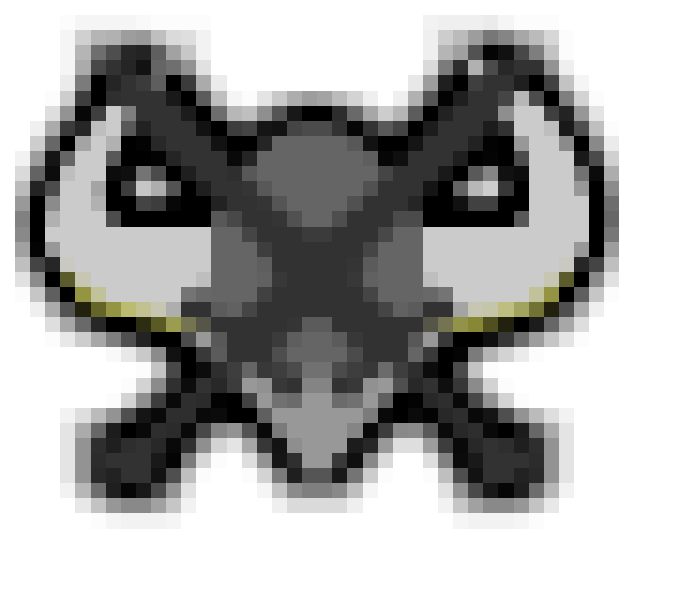
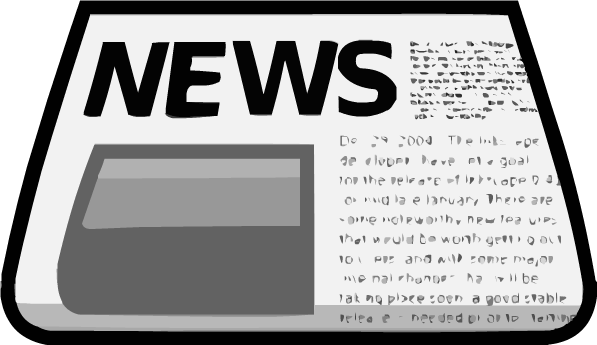
















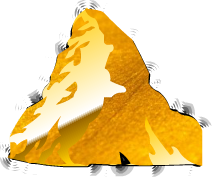

















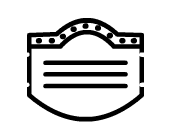

























 Kacket
Kacket