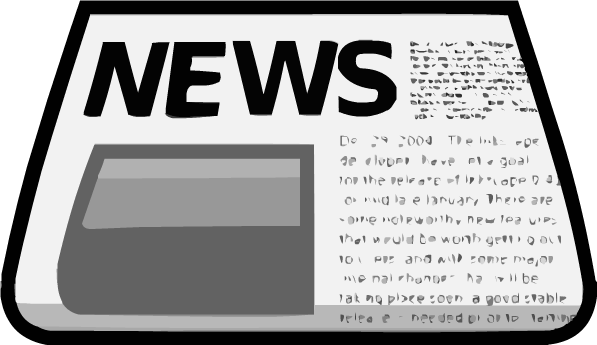frozo<3
Master

1,701 posts
1,914
Seen 31st August 2023
21st October 2013, 07:22 PM
Well, I doanloaded a app called "lightshot" Here is the link to download it. https://chrome.google.com/webstore/detail/lightshot-screenshot-tool/mbniclmhobmnbdlbpiphghaielnnpgdp?hl=en .
Also, once you found a good pose, click prntscr on your keyboared. There is a link for the photo, Paste it here! Hope I helped
Also, once you found a good pose, click prntscr on your keyboared. There is a link for the photo, Paste it here! Hope I helped


 Epic signature from thisismyname
Epic signature from thisismyname  Cool signature from Cheep! Cool sig from Bella
Cool signature from Cheep! Cool sig from Bella 
♪ ♫ ♪
Master

2,958 posts
4,230
Seen 30th December 2020
21st October 2013, 07:23 PM
ok, so you can push the button on your keyboard: print screen or prtscr. Put it on paint (and if you don't have it install it). Then you save it, and g to a website like photobucket and login. The upload the file, and copy the url and you are done.
Hope ths helped!
Hope ths helped!


Master

1,027 posts
3,441
Seen 6th September 2020
21st October 2013, 07:23 PM
Ok! First, you can wear anything, or do anything you want for the picture. Then, you click print screen. This is up at the top of your keyboard right next to backspace, then go up. You can paste in onto paint, and crop the part of you. Then save it where you can find it, and go to www.photobucket.com You can make an account, and when you do, you can upload a picture. When you are done, you can get this picture, copy the url, and put it as your profile pic.
Good-bye!
Good-bye!




























 Nerds
Nerds 







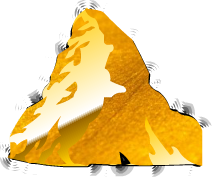










 Stags
Stags