-.-
Member
434 posts
394
Seen 13th March 2016
-.-
Member
434 posts
394
Seen 13th March 2016
-.-
Member
434 posts
394
Seen 13th March 2016
Member
1,384 posts
1,327
Seen 22nd July 2015
27th July 2014, 08:43 AM
If you want it to be a color you do the following,
-Click the blue color word at the top of your discussion or reply.
-It will say this. > [color=][/color]
- You type what color you want right after the '=' sign
- It will appear like this
-Click the blue color word at the top of your discussion or reply.
-It will say this. > [color=][/color]
- You type what color you want right after the '=' sign
- It will appear like this

Former Moderator - Master - Friendly user

Don't hesitate to come to me if you need anything.











 CrimeSolvers
CrimeSolvers 




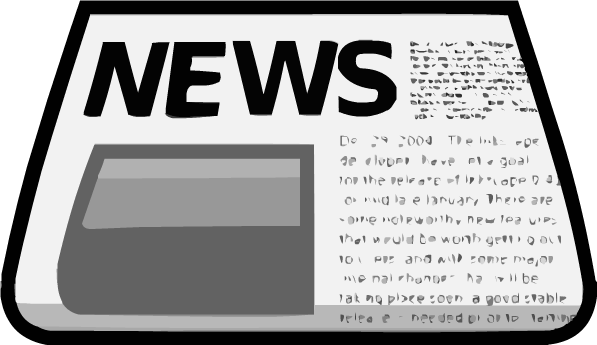










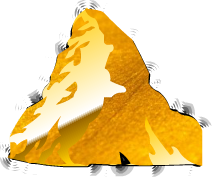


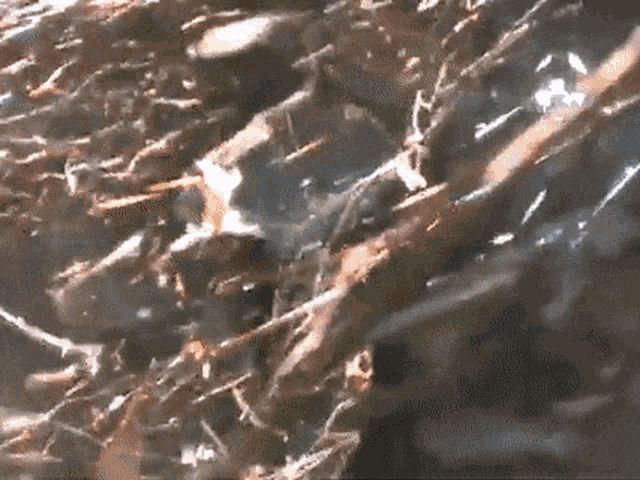


 Stags
Stags  !
! 



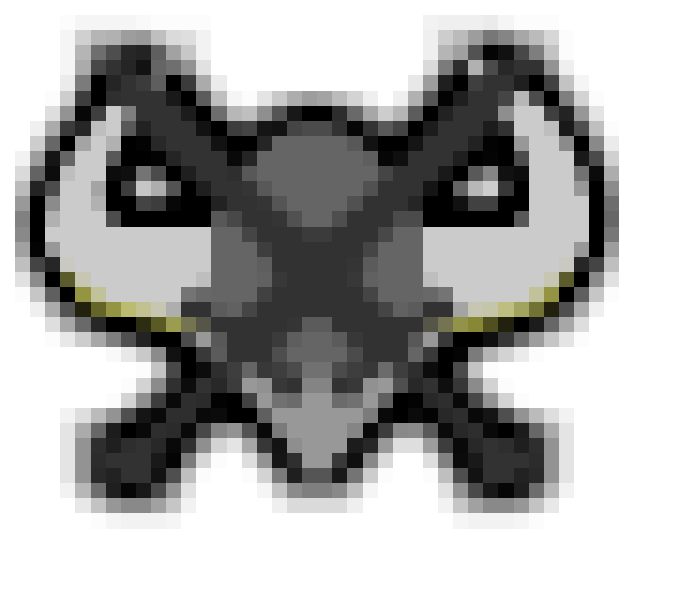












 Khrysalis
Khrysalis 
 .
.





 Hunters
Hunters 



 Freehawk
Freehawk