23rd October 2013, 09:59 PM
You find your name and once you find it, click on it and it will shows different types of colors. once you find your color, you click on the bottom that says get codes from this image. it will give you URL code. then you go to your signiture and put 
Hope that helps!

Hope that helps!



♪ ♫ ♪
Master

2,958 posts
4,230
Seen 30th December 2020
24th October 2013, 10:18 AM
Quote:

Scroll down to find your name,


Then, click your name and it'll bring you to a page with links. Click "download"

Click "Copy IMG URL."
Lastly, put the link and your signature and you're done! If this doesn't work, please mail me and I will help you.
Thx Freezer! That really helps, and this is why you deserve the moderator position.

♪ ♫ ♪
Master

2,958 posts
4,230
Seen 30th December 2020
























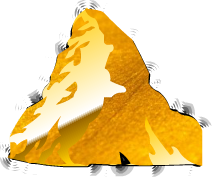















 Stags
Stags 
























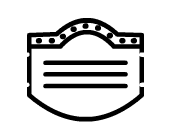
 Kacket
Kacket  ok then
ok then  !~sadie
!~sadie 