Rookie
24 posts
10
Seen 5th December 2014
1st September 2014, 04:19 AM
Oh, you mean how to add a mod on Minecraft I know it's simple,
(Bear in mind, this is the Optifine mod. It is more easier to download than your average mod)
1. Download the desired mod pack.
Example:

2. Click on the rectangle box. (Down your browser at the left hand corner)
3. Click on the box that says, "Install"
4. Re-login your launcher & play with more smoother, less laggy Minecraft.
Helpful links: http://youtu.be/P-i2sjmELrk
Download Optifine here: https://optifine.net/downloads
I hope this helped you.
(Bear in mind, this is the Optifine mod. It is more easier to download than your average mod)
1. Download the desired mod pack.
Example:


2. Click on the rectangle box. (Down your browser at the left hand corner)
3. Click on the box that says, "Install"
4. Re-login your launcher & play with more smoother, less laggy Minecraft.
Helpful links: http://youtu.be/P-i2sjmELrk
Download Optifine here: https://optifine.net/downloads
I hope this helped you.








 Hoodies
Hoodies 












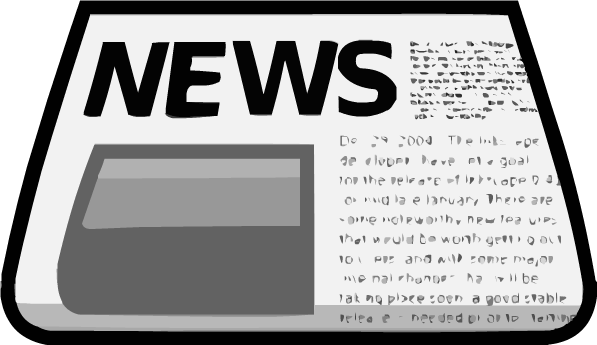













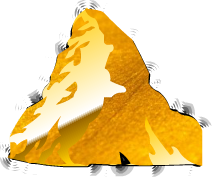


























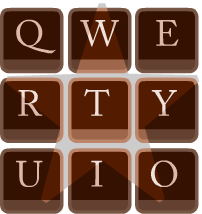
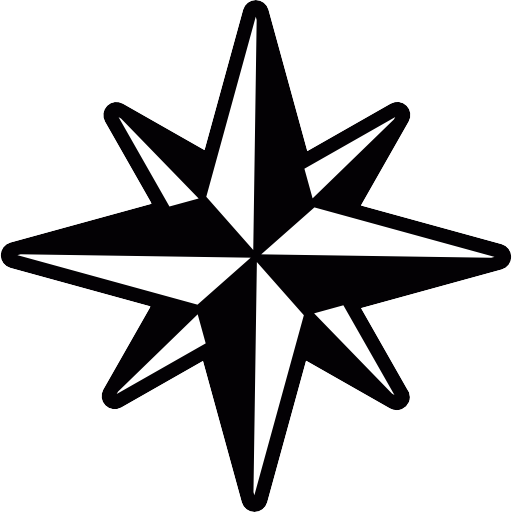 Solaris
Solaris 





 Khrysalis
Khrysalis