11th November 2014, 08:07 AM
Computer Viruses
Computer viruses can damage your hard drive or digital devices. They can also jeopardize your personal information, files, and software. Viruses harm your computer when you run infected executable files. These files can pose as useful programs, pictures, e-cards, video clips, e-mail attachments, or pop-up ads.
Protect yourself by clicking with care.
Computer viruses can damage your hard drive or digital devices. They can also jeopardize your personal information, files, and software. Viruses harm your computer when you run infected executable files. These files can pose as useful programs, pictures, e-cards, video clips, e-mail attachments, or pop-up ads.
Protect yourself by clicking with care.
- Only visit sites you trust or know are safe.
- Delete e-mail attachments from people you don't know.
Information and Identity Theft
Thieves can use the personal information you provide online to steal your identity. Details such as your full name, birth date, and social insurance number/social security number can be used to open accounts in your name. Additionally, some computer viruses allow thieves to hack into your computer to collect account, credit card, and PIN numbers, as well as your passwords.
Protect yourself by guarding your privacy.
Thieves can use the personal information you provide online to steal your identity. Details such as your full name, birth date, and social insurance number/social security number can be used to open accounts in your name. Additionally, some computer viruses allow thieves to hack into your computer to collect account, credit card, and PIN numbers, as well as your passwords.
Protect yourself by guarding your privacy.
- Never send sensitive information over unsecure wireless networks.
- Don't share personal information (e.g., full name and birth date) online.
- Keep your anti-virus software up-to-date.
Online Personal Safety
Some adults use social-networking sites and chat rooms to target young people. They may lie and manipulate to gain trust or form relationships.
Protect yourself by forming safe online relationships.
Some adults use social-networking sites and chat rooms to target young people. They may lie and manipulate to gain trust or form relationships.
Protect yourself by forming safe online relationships.
- Don't form online friendships with people you don't know.
- Never agree to meet online-only friends in real life.
- End chats or block people if you feel upset or uncomfortable.


Check my profile for more info!
Member
321 posts
136
Seen 14th March 2016
Member
627 posts
1,093
Seen 6th April 2020
11th November 2014, 03:59 PM
Great discussion, Bailey. When I had my computer virus (I share a laptop with my mom  ) but we don't know how it got on there if we miss clicked something on accident or what. But, great post Bailey! +1 for sure! This is great not just for kids but for adults also. Thank you, Bailey. Love,
) but we don't know how it got on there if we miss clicked something on accident or what. But, great post Bailey! +1 for sure! This is great not just for kids but for adults also. Thank you, Bailey. Love,
 ) but we don't know how it got on there if we miss clicked something on accident or what. But, great post Bailey! +1 for sure! This is great not just for kids but for adults also. Thank you, Bailey. Love,
) but we don't know how it got on there if we miss clicked something on accident or what. But, great post Bailey! +1 for sure! This is great not just for kids but for adults also. Thank you, Bailey. Love,
~Winnie~
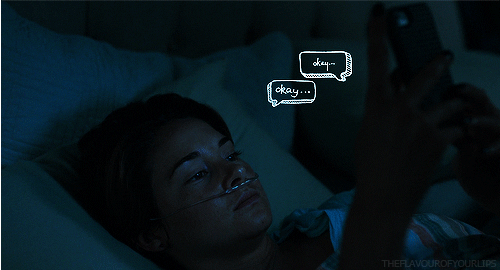
Master

1,187 posts
834
Seen 7th November 2015
Member
1,952 posts
2,637
Seen 6th January 2023
12th November 2014, 07:23 AM
This is why I don't trust a lot of sites like Twitter, tinychat and Skype. This did happened to me once because of my mom.  But now since I got a safe computer it locks up viruses and keep my full name, e-mails passwords etc.. Safe and sound. I agree with this post everyone should be safe and do not meet people online and become friends when you don't know that person. This happens to kids too. Be careful and don't go any random sites that you don't know.
But now since I got a safe computer it locks up viruses and keep my full name, e-mails passwords etc.. Safe and sound. I agree with this post everyone should be safe and do not meet people online and become friends when you don't know that person. This happens to kids too. Be careful and don't go any random sites that you don't know.
~Jilly~
 But now since I got a safe computer it locks up viruses and keep my full name, e-mails passwords etc.. Safe and sound. I agree with this post everyone should be safe and do not meet people online and become friends when you don't know that person. This happens to kids too. Be careful and don't go any random sites that you don't know.
But now since I got a safe computer it locks up viruses and keep my full name, e-mails passwords etc.. Safe and sound. I agree with this post everyone should be safe and do not meet people online and become friends when you don't know that person. This happens to kids too. Be careful and don't go any random sites that you don't know.~Jilly~















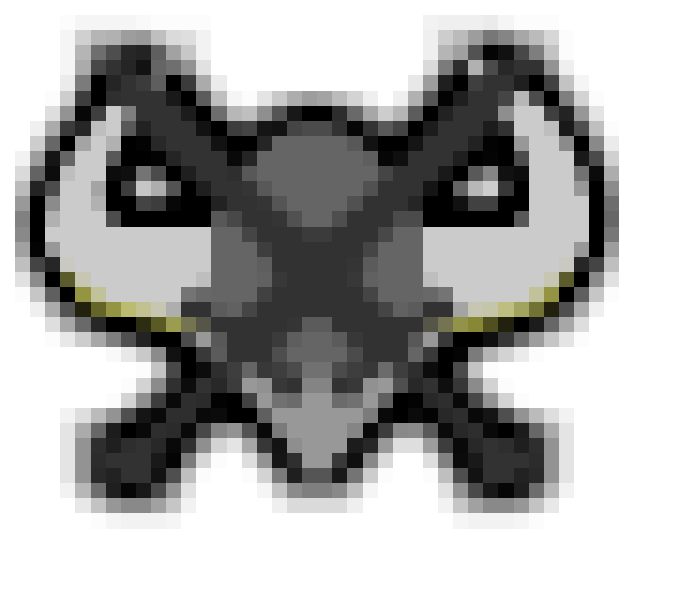
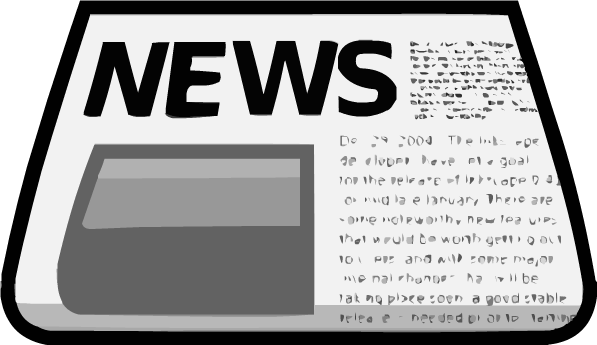
















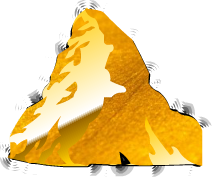

















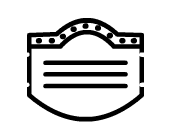










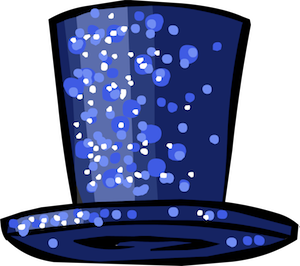 Topaz
Topaz 
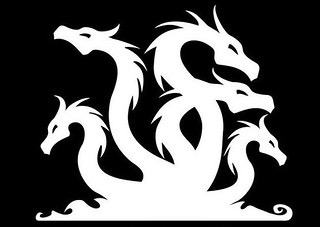 Hydra
Hydra 


 Hoodies
Hoodies  . +1
. +1 

 Lecturers
Lecturers 

 Kacket
Kacket 

 Wizard
Wizard 
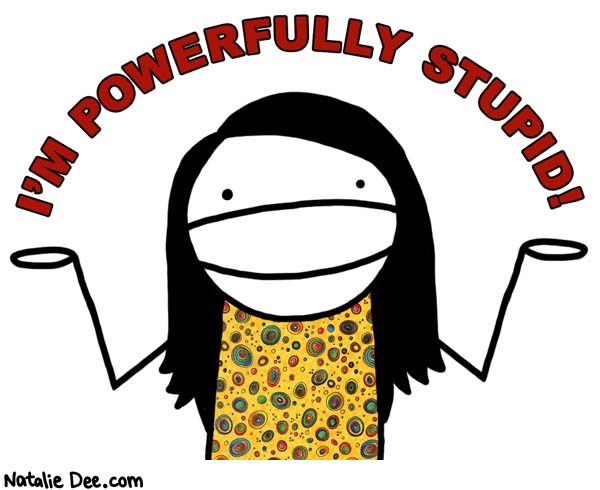

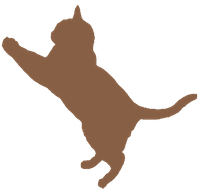 Cats
Cats 






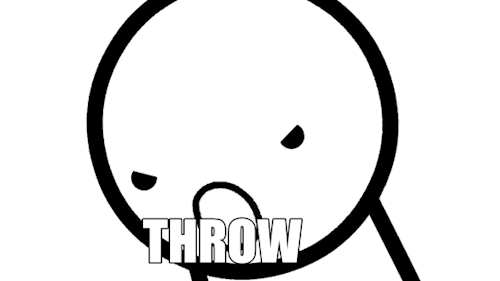








 Sushi
Sushi 






