10th November 2013
2 views
2 views
PleaseHELPme!
Veteran
Master


5,478 posts
17,111
Seen 29th August 2023
10th November 2013, 05:46 PM
Hey, well first your going to copy the url of the image and go to your profile. Then click edit profile and paste the url in the little box that says image.
Hi, I'm Scott.
[DSGHQ Veteran || Senior Captain || Master]

Questions, comments, concerns? Don't hesitate to message me.
[DSGHQ Veteran || Senior Captain || Master]

Questions, comments, concerns? Don't hesitate to message me.
Veteran
Master


5,478 posts
17,111
Seen 29th August 2023
10th November 2013, 05:49 PM
Ok, so go to the image click your right button on your mouse or on the button of your key pad. And it should say copy image url this will copy the image url.
Hi, I'm Scott.
[DSGHQ Veteran || Senior Captain || Master]

Questions, comments, concerns? Don't hesitate to message me.
[DSGHQ Veteran || Senior Captain || Master]

Questions, comments, concerns? Don't hesitate to message me.
Master

1,027 posts
3,441
Seen 6th September 2020
10th November 2013, 05:49 PM
What you do is you can go on google, or whatever homepage you have, and look up a picture you want. You will click this picture, then right click, then push the copy url button. You can now go to your profile, and click edit my profile. When you do this, the first thing you see if change your profile picture. You will now paste the url in this box, and you push save. You now have the picture of your choice as your profile picture. By the way, the creepy gray penguin is the default picture, meaning everyone gets it when they start. Good Luck!
Waddle On!
Waddle On!




 ! your friend, ~RoyalSwag~
! your friend, ~RoyalSwag~ 





 Nerds
Nerds 


















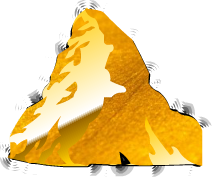


























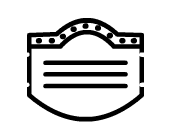
 Kacket
Kacket 


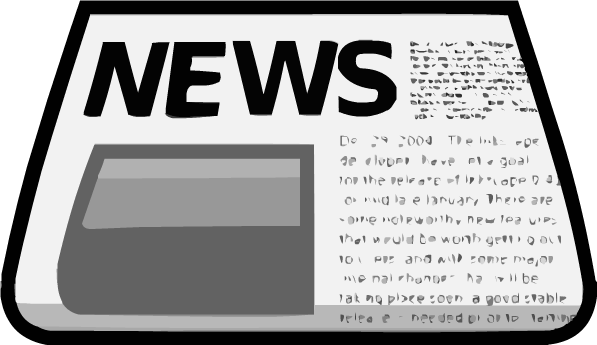

 Stags
Stags  <
<  and like i said, i dont have the URL copy button!
and like i said, i dont have the URL copy button!  !
!