20th November 2013
1 view
1 view
MY NEW PROFILE PICTURE!!!!!! :D
Made by DarkyDarkyForReal123 in Club Penguin
20th November 2013, 03:29 PM
This isn't really a good post for the community index i suggest to take it down and well congrats i guess but make a longer post next time.

20th November 2013, 03:57 PM
by away i know how to get my own picture but how do you get a url from it?
20th November 2013, 04:13 PM
Oh Easy,
Step 1:Go To Google Images
Step 2:Find A Picture U Want
Step 3:Right Click The Picture
Step 4:Above Copy Image It Says Copy Image URL Click That
Step 5:Go On Edit Profile And Go On Change Image
Step 6:Delete The Picture U Have Then Paste The Image URL
Simples
Step 1:Go To Google Images
Step 2:Find A Picture U Want
Step 3:Right Click The Picture
Step 4:Above Copy Image It Says Copy Image URL Click That
Step 5:Go On Edit Profile And Go On Change Image
Step 6:Delete The Picture U Have Then Paste The Image URL
Simples

20th November 2013, 04:17 PM
i know that but how do you make a picture of my penguin
20th November 2013, 04:20 PM
Quote:
Oh Easy,
Step 1:Go To Google Images
Step 2:Find A Picture U Want
Step 3:Right Click The Picture
Step 4:Above Copy Image It Says Copy Image URL Click That
Step 5:Go On Edit Profile And Go On Change Image
Step 6:Delete The Picture U Have Then Paste The Image URL
Simples
Step 1:Go To Google Images
Step 2:Find A Picture U Want
Step 3:Right Click The Picture
Step 4:Above Copy Image It Says Copy Image URL Click That
Step 5:Go On Edit Profile And Go On Change Image
Step 6:Delete The Picture U Have Then Paste The Image URL
Simples

News Reporter
Moderator




4,301 posts
4,354
Seen 31st August 2023
20th November 2013, 05:33 PM
You need to download Gyazo. When you do, you will need to do this, do what I say: Ctr+Shift+C. Do NOT do the plus signs. Once you do that, gently woosh your mouse wherever your penguin is, then some other window will pop up, then do that for your URL. You know what to do with your URL picture, right? If you don't understand this, mail me!

















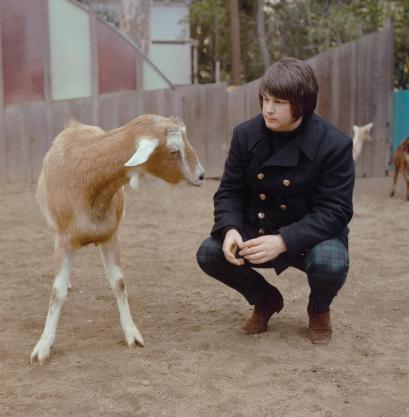










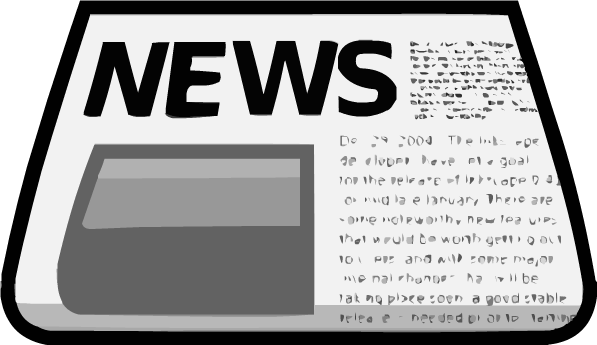





















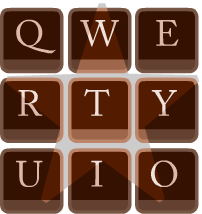



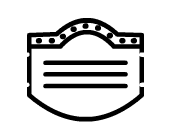

 Hoodies
Hoodies