oh.
Moderator


740 posts
2,086
Seen 31st August 2023
26th October 2020, 05:24 PM
Majority of you understand how to update your profile since you've been here for a long while. But the newcomers most likely don't. I've noticed some people asking questions regarding how to make a profile look a certain way and I just thought it'd be simpler to make a guide explaining how everything works. So for those of you who understand, okay, great, that's fabulous. You don't have to read this if you don't want to. But for those of you who don't, this is for you.
I - BB Coding
As soon as you enter your profile you see a peculiar little bar that looks a little like this.

What is this? These are things that have the ability to give your text flair. You have as follows:
- Bolding. Causes text to appear bold. You may use this to show important phrases or words, or to emphasize something.

- Italics. Causes text to appear slanted slightly. You may use this to show thoughts, quotes or definitions.

- Underlining. Underlines text. You may use this to show subtitles, headings, important information, etc.


Here's when things start to get a little difficult. Say for example, you want to be more detailed with your profile and want to use more than one of the tools stated above. What do you do?
- Bold and Italics. Still has the same meaning as above.

- Bold, Italics and Underline. Still has the same meaning as above.


You've got the basic stuff out of the way. But what do the rest of the tools stand for? What do they do?
The left option - Puts text on the left side of your screen.
The center option - Centers text.
The right option - Puts text on the right side of your screen.
The three tools stated above:

The imaging tool - Allows you to post an image, OR a gif.
Image:

Gif:

The video tool - Allows you to link a video.
- Allows you to incorporate a link into your text. You can also make text into a link by saying [url=(link)](text)
https://forums.damenspike.com/profile/13842
You can view my profile here
the quote tool - Allows you to incorporate a quote into your text.
[size=(number)][/size] - Allows you to change the size of text.
hello
[color=#(hex)][/color] - Allows you to apply color to text.
hello
Or you can do this.
You can do individual characters
I don't recommend you change the color of every character in the text as its not only time consuming but extreme. Then again, you can do whatever.
The list option - Allows you to add a list to your text.
That's over now. Moving on!
II - Profile Things
To be honest I really didn't know how to title this section. I don't know how to describe them but when you enter your profile you see 3 options before the 'About Me':
• Profile Picture
• Nickname
• Title
Here's how I do mine:
For the profile picture I tend to chose a color aesthetic for my profile. Instead of copying a link from the internet I either save/copy the picture and paste it into discord, rightclick the link and paste it in the area for picture url.

For nickname I just title it as what I go by; Zen. Since you aren't me I don't expect to see you guys going around with 'Zen' so instead you should title yourself as YOUR nickname, or preferred name.
And for title I just have it as something that describes my mood, like, 24/7... oh.
If you've done it correctly, you'll see this on your posts:

Again, you aren't me so I don't expect it to look identical to that image; style it however you want, its YOUR profile.
III - Social Media Links
I don't have any of the social medias mentioned apart from youtube and discord but I don't give them out. Then again, its your profile. If you're comfortable giving your our social media then you can feel free to fill this section in. I only give out my discord, but even then I have it marked as 'ask.'

IV - Addons
Be warned; not every addon is for profiles so be sure to read before you buy. The following addons I have for my profile are:
• Profile Background
• Profile Music
• See Through Profiles
• Q & A
My profile background and see through profile don't work so I can't really show it but it basically allows you to have a custom background on your profile and the see-through allows you to actually see it without having that gray square in the way.
For profile music I just have it as my favorite song but ENSURE ITS A CLEAN SONG WITH NO CUSSING. My profile music is currently Brightside - Arrested Youth.
And Q & A basically allows for others to ask you questions that you can showcase on your profile. Rules apply to this.
And, well... There you have it. Hopefully this answers any questions people have. There'll be a Spanish version later with Lou's help, I just need to take a break right now.
I - BB Coding
As soon as you enter your profile you see a peculiar little bar that looks a little like this.

What is this? These are things that have the ability to give your text flair. You have as follows:
- Bolding. Causes text to appear bold. You may use this to show important phrases or words, or to emphasize something.

- Italics. Causes text to appear slanted slightly. You may use this to show thoughts, quotes or definitions.

- Underlining. Underlines text. You may use this to show subtitles, headings, important information, etc.


Here's when things start to get a little difficult. Say for example, you want to be more detailed with your profile and want to use more than one of the tools stated above. What do you do?
- Bold and Italics. Still has the same meaning as above.

- Bold, Italics and Underline. Still has the same meaning as above.


You've got the basic stuff out of the way. But what do the rest of the tools stand for? What do they do?
The left option - Puts text on the left side of your screen.
The center option - Centers text.
The right option - Puts text on the right side of your screen.
The three tools stated above:

The imaging tool - Allows you to post an image, OR a gif.
Image:

Gif:

The video tool - Allows you to link a video.
- Allows you to incorporate a link into your text. You can also make text into a link by saying [url=(link)](text)
https://forums.damenspike.com/profile/13842
You can view my profile here
the quote tool - Allows you to incorporate a quote into your text.
Quote:
lifes a lemon
[size=(number)][/size] - Allows you to change the size of text.
hello
[color=#(hex)][/color] - Allows you to apply color to text.
hello
Or you can do this.
You can do individual characters
I don't recommend you change the color of every character in the text as its not only time consuming but extreme. Then again, you can do whatever.
The list option - Allows you to add a list to your text.
- test
That's over now. Moving on!
II - Profile Things
To be honest I really didn't know how to title this section. I don't know how to describe them but when you enter your profile you see 3 options before the 'About Me':
• Profile Picture
• Nickname
• Title
Here's how I do mine:
For the profile picture I tend to chose a color aesthetic for my profile. Instead of copying a link from the internet I either save/copy the picture and paste it into discord, rightclick the link and paste it in the area for picture url.

For nickname I just title it as what I go by; Zen. Since you aren't me I don't expect to see you guys going around with 'Zen' so instead you should title yourself as YOUR nickname, or preferred name.
And for title I just have it as something that describes my mood, like, 24/7... oh.
If you've done it correctly, you'll see this on your posts:

Again, you aren't me so I don't expect it to look identical to that image; style it however you want, its YOUR profile.
III - Social Media Links
I don't have any of the social medias mentioned apart from youtube and discord but I don't give them out. Then again, its your profile. If you're comfortable giving your our social media then you can feel free to fill this section in. I only give out my discord, but even then I have it marked as 'ask.'

IV - Addons
Be warned; not every addon is for profiles so be sure to read before you buy. The following addons I have for my profile are:
• Profile Background
• Profile Music
• See Through Profiles
• Q & A
My profile background and see through profile don't work so I can't really show it but it basically allows you to have a custom background on your profile and the see-through allows you to actually see it without having that gray square in the way.
For profile music I just have it as my favorite song but ENSURE ITS A CLEAN SONG WITH NO CUSSING. My profile music is currently Brightside - Arrested Youth.
And Q & A basically allows for others to ask you questions that you can showcase on your profile. Rules apply to this.
And, well... There you have it. Hopefully this answers any questions people have. There'll be a Spanish version later with Lou's help, I just need to take a break right now.
You'll never silence my voice, no, I won't go.

Izuno - Mal31 - SecurityGuy - Jenna
882 posts
1,159
Seen 28th September 2024








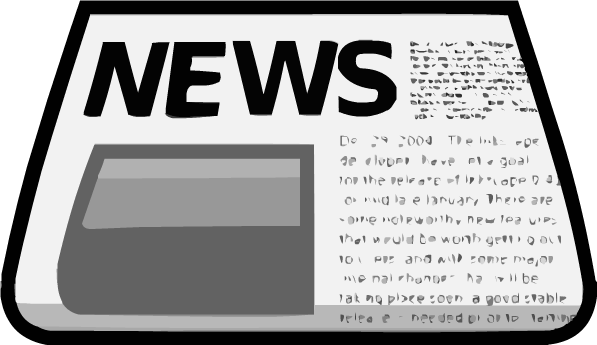











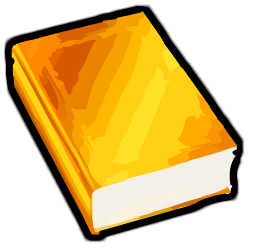





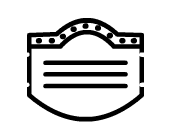






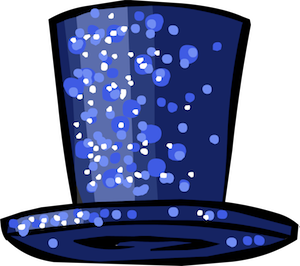 Topaz
Topaz 











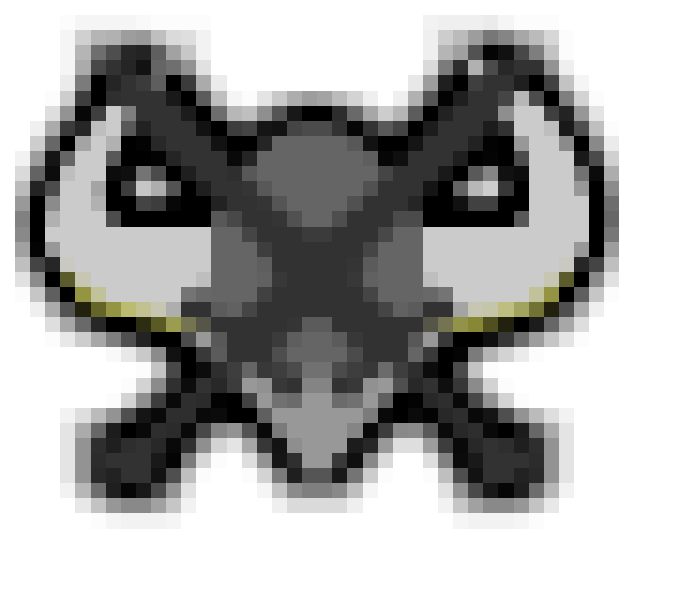





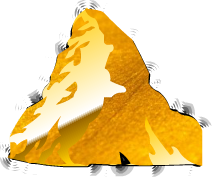





 Septim
Septim 








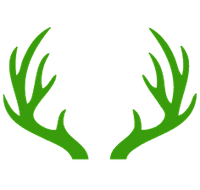 Forrester
Forrester 









 Kacket
Kacket 



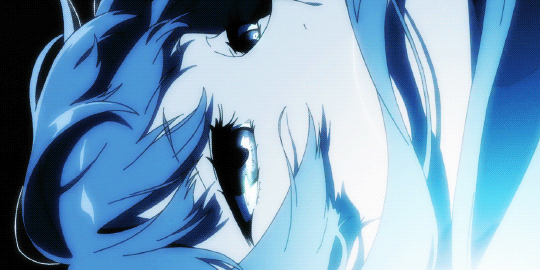




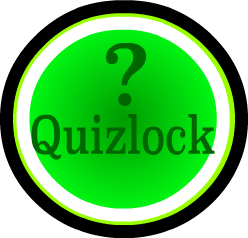


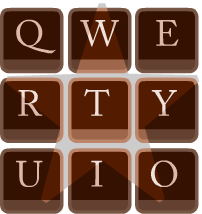

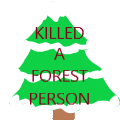
 Inferno
Inferno 









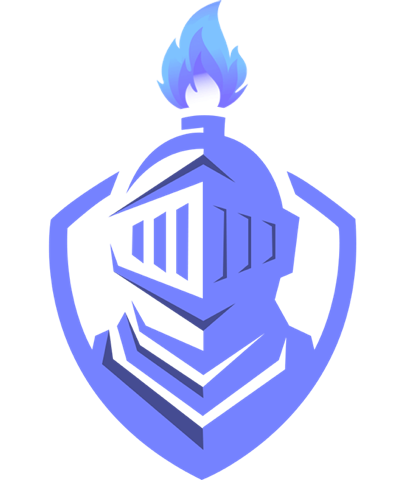 Guards
Guards