29th November 2021
123 views
123 views
Cannot create account on oldcp.biz
Made by kubanmoss in Help and Support
29th November 2021, 11:28 AM
Hello. I used to play the game heavily back in 2016, and IIRC correctly my old account was wiped back when the servers got updated. Anyways, I am trying to create a new account, however I am having trouble doing that. I tried downloading the game instead of running it in my browser (I downloaded linux version because I use linux) and I cannot even get that to run.
Any help would be appreciated, thanks!
Any help would be appreciated, thanks!
29th November 2021, 11:32 AM
Also - If anyone can give me a link to the OLDCP Discord (if there is one) I'd like that too. I find that with tech-support issues like this it is a lot easier to work out the problem when using live text chat rather than forum posting. 

Veteran
Master


5,478 posts
17,111
Seen 29th August 2023
29th November 2021, 11:54 AM
Hi there,
I’m terribly sorry you’re having these issues. Could you possibly explain what happens when you download OldCP (assuming ur downloading it on a Chromebook?) Unfortunately, OldCP can only be utilized via the download due to the discontinuation of Flash…
Also, there is a Discord server dedicated towards OldCP. However, only certain people are able to create and send invites, sadly, I’m not one of those people. I’m sorry!
I’m terribly sorry you’re having these issues. Could you possibly explain what happens when you download OldCP (assuming ur downloading it on a Chromebook?) Unfortunately, OldCP can only be utilized via the download due to the discontinuation of Flash…
Also, there is a Discord server dedicated towards OldCP. However, only certain people are able to create and send invites, sadly, I’m not one of those people. I’m sorry!
Hi, I'm Scott.
[DSGHQ Veteran || Senior Captain || Master]

Questions, comments, concerns? Don't hesitate to message me.
[DSGHQ Veteran || Senior Captain || Master]

Questions, comments, concerns? Don't hesitate to message me.
29th November 2021, 11:58 AM
sarabareille wrote on 29th November 2021, 11:54 AM:
Hi there,
I’m terribly sorry you’re having these issues. Could you possibly explain what happens when you download OldCP (assuming ur downloading it on a Chromebook?) Unfortunately, OldCP can only be utilized via the download due to the discontinuation of Flash…
Also, there is a Discord server dedicated towards OldCP. However, only certain people are able to create and send invites, sadly, I’m not one of those people. I’m sorry!
I’m terribly sorry you’re having these issues. Could you possibly explain what happens when you download OldCP (assuming ur downloading it on a Chromebook?) Unfortunately, OldCP can only be utilized via the download due to the discontinuation of Flash…
Also, there is a Discord server dedicated towards OldCP. However, only certain people are able to create and send invites, sadly, I’m not one of those people. I’m sorry!
Well, I am not using a chromebook, I am on Linux Mint 19.3
I install the file from oldcp.biz, extract it, but I have no clue what to do next.
Veteran
Master


5,478 posts
17,111
Seen 29th August 2023
29th November 2021, 12:07 PM
kubanmoss wrote on 29th November 2021, 11:58 AM:
Quote:
sarabareille wrote on 29th November 2021, 11:54 AM:
Well, I am not using a chromebook, I am on Linux Mint 19.3
I install the file from oldcp.biz, extract it, but I have no clue what to do next.
Not a problem, thank you for giving me some more details, I appreciate it. I personally downloaded OldCP with the Windows installer, so I’m not sure what the major differences are.
When you extract the file, what is inside the extracted folder? Are you able to open this folder..? You should see a file within said folder that is labeled “OldCP” or something of that sort, you should be able to open it and launch the game. You should also be able to copy said file onto your home screen, etc.
If possible, could you screenshot what you see exactly when you open the folder? Visuals would help in this instance, especially considering I haven’t utilized a Linux download process for a very long time. Hopefully, if I can’t help, someone is able to assist further.
Hi, I'm Scott.
[DSGHQ Veteran || Senior Captain || Master]

Questions, comments, concerns? Don't hesitate to message me.
[DSGHQ Veteran || Senior Captain || Master]

Questions, comments, concerns? Don't hesitate to message me.
29th November 2021, 12:14 PM
sarabareille wrote on 29th November 2021, 12:07 PM:
Quote:
kubanmoss wrote on 29th November 2021, 11:58 AM:
Quote:
sarabareille wrote on 29th November 2021, 11:54 AM:
Quote:
sarabareille wrote on 29th November 2021, 11:54 AM:
Well, I am not using a chromebook, I am on Linux Mint 19.3
I install the file from oldcp.biz, extract it, but I have no clue what to do next.
Not a problem, thank you for giving me some more details, I appreciate it. I personally downloaded OldCP with the Windows installer, so I’m not sure what the major differences are.
When you extract the file, what is inside the extracted folder? Are you able to open this folder..? You should see a file within said folder that is labeled “OldCP” or something of that sort, you should be able to open it and launch the game. You should also be able to copy said file onto your home screen, etc.
If possible, could you’d screenshot what you see exactly when you open the folder? Visuals would help in this instance, especially considering I haven’t utilized a Linux download process for a very long time. Hopefully, if I can’t help, someone is able to assist further.
Here is a link to the screenshot: https://postimg.cc/bsHMdXP8
The file named OldCP on the top row, is the only one I can think of as to being the launcher. However, nothing happens when I click on it, just a system message saying it has no known programs associated with it, and says it is an unknown file type.
Veteran
Master


5,478 posts
17,111
Seen 29th August 2023
29th November 2021, 12:25 PM
Ah, alright.
Ye… I’m a bit baffled, not gonna lie. I do recall having to have my launcher within/together with the other files before. However, that doesn’t appear to be your issue here.
I’m sorry, I wish I could be of more assistance. Hopefully someone else has more knowledge regarding this… I would try searching on Google for the error message you’re receiving, there might be solutions to your problem. Again, I’m sorry! Good luck though! ✨
Ye… I’m a bit baffled, not gonna lie. I do recall having to have my launcher within/together with the other files before. However, that doesn’t appear to be your issue here.
I’m sorry, I wish I could be of more assistance. Hopefully someone else has more knowledge regarding this… I would try searching on Google for the error message you’re receiving, there might be solutions to your problem. Again, I’m sorry! Good luck though! ✨
Hi, I'm Scott.
[DSGHQ Veteran || Senior Captain || Master]

Questions, comments, concerns? Don't hesitate to message me.
[DSGHQ Veteran || Senior Captain || Master]

Questions, comments, concerns? Don't hesitate to message me.
Daymen
Administrator

5,165 posts
37,117
Seen 16th December 2024
29th November 2021, 03:06 PM
What happens when you try to open this file?


29th November 2021, 09:06 PM
Damen wrote on 29th November 2021, 03:06 PM:
What happens when you try to open this file?
Honestly, I am lost.
Here are the permissions for the app: https://postimg.cc/CdSjTRKJ
2nd December 2021, 01:51 PM
UPDATE:
I am able to run the program using a terminal command, however, the game itself will not run. I am not sure why, but here is a screenshot of what I am seeing: https://postimg.cc/Mf7Kb6Kx
Perhaps I need to install flash player?
I am able to run the program using a terminal command, however, the game itself will not run. I am not sure why, but here is a screenshot of what I am seeing: https://postimg.cc/Mf7Kb6Kx
Perhaps I need to install flash player?


























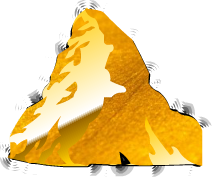



























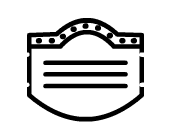
 Kacket
Kacket 

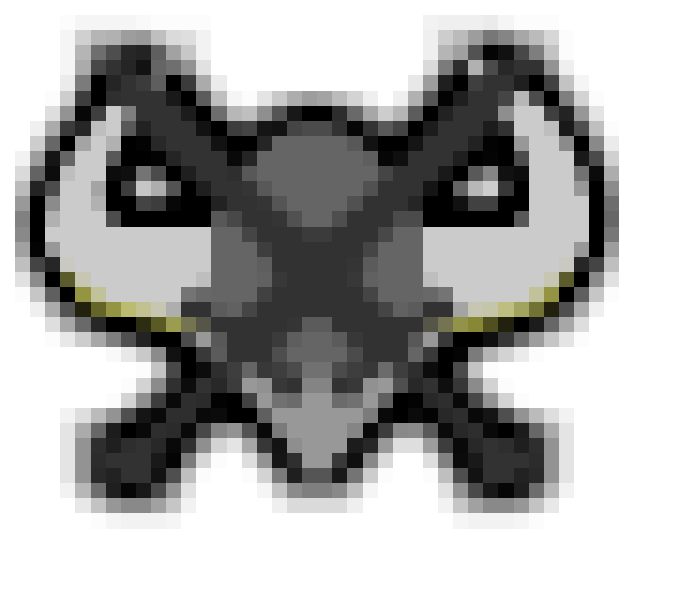








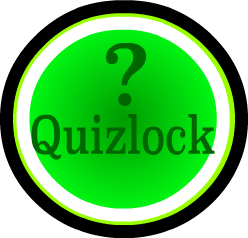





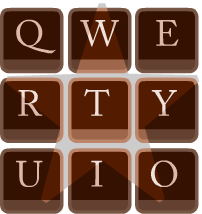

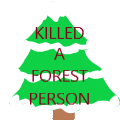
 Inferno
Inferno 















 Drake
Drake 



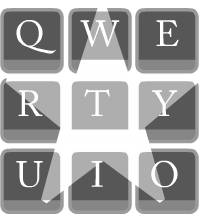
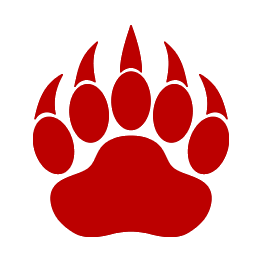 Ren
Ren 

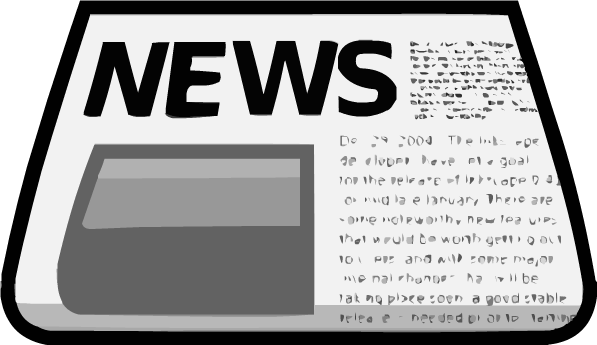





 Nerds
Nerds 


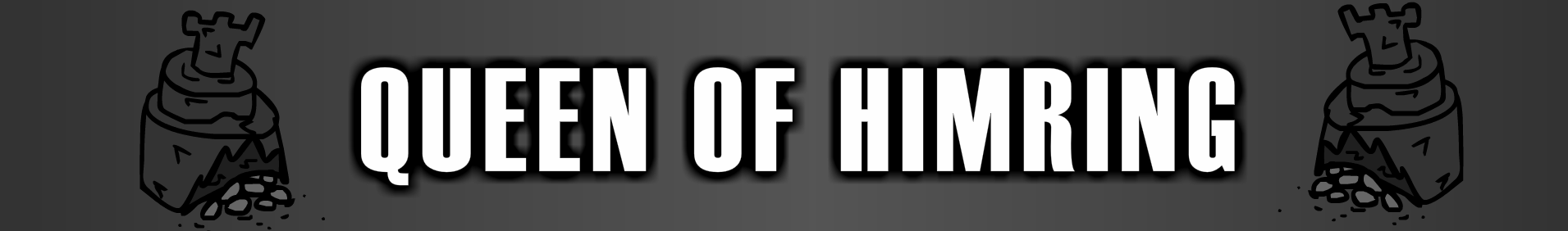













 Vultures
Vultures 


