13th May 2022
45 views
45 views
Penguin3D Windows 10 Critical Bug
Alatar
Member
1,164 posts
2,398
Seen 31st August 2023
13th May 2022, 10:18 PM
Hello!
I have come to the conclusion that P3D has some sort of conflict with Windows 10 because every time I play and try to log out of P3D (pressing the Quit button or X button on top has same result) the application freezes and I have to force quit via Task Manager.
If I don’t force quit and wait for it, eventually I get a prompt explaining "Penguin3D.exe is not responding" and often have to close the program there.
Not sure why this happens, I have quite a number of abhorrent images I can't for the life of me ever fully remove, so that could be it.
However I use OldCP that way and it doesn’t have the same issue. It does freeze on exit but eventually does close by itself. Sometimes I force close it if I’m impatient lol. Never has crashed by me playing OldCP though, just P3D.
I have tried reinstalling and using on my main SSD but that doesn’t change the result for me. Perhaps it’s a graphics card conflict? Not sure what to do but hopefully its some conflict for me and not the actual program.
Maybe someone knows how to fix it. Idk I’ll keep looking for solutions. I’ll post anything if it helps.
Thx!
I have come to the conclusion that P3D has some sort of conflict with Windows 10 because every time I play and try to log out of P3D (pressing the Quit button or X button on top has same result) the application freezes and I have to force quit via Task Manager.
If I don’t force quit and wait for it, eventually I get a prompt explaining "Penguin3D.exe is not responding" and often have to close the program there.
Not sure why this happens, I have quite a number of abhorrent images I can't for the life of me ever fully remove, so that could be it.
However I use OldCP that way and it doesn’t have the same issue. It does freeze on exit but eventually does close by itself. Sometimes I force close it if I’m impatient lol. Never has crashed by me playing OldCP though, just P3D.
I have tried reinstalling and using on my main SSD but that doesn’t change the result for me. Perhaps it’s a graphics card conflict? Not sure what to do but hopefully its some conflict for me and not the actual program.
Maybe someone knows how to fix it. Idk I’ll keep looking for solutions. I’ll post anything if it helps.
Thx!


Former MOD
Member
416 posts
695
Seen 31st August 2023
27th May 2022, 04:41 PM
Alatar wrote on 13th May 2022, 10:18 PM:
Hello!
I have come to the conclusion that P3D has some sort of conflict with Windows 10 because every time I play and try to log out of P3D (pressing the Quit button or X button on top has same result) the application freezes and I have to force quit via Task Manager.
If I don’t force quit and wait for it, eventually I get a prompt explaining "Penguin3D.exe is not responding" and often have to close the program there.
Not sure why this happens, I have quite a number of abhorrent images I can't for the life of me ever fully remove, so that could be it.
However I use OldCP that way and it doesn’t have the same issue. It does freeze on exit but eventually does close by itself. Sometimes I force close it if I’m impatient lol. Never has crashed by me playing OldCP though, just P3D.
I have tried reinstalling and using on my main SSD but that doesn’t change the result for me. Perhaps it’s a graphics card conflict? Not sure what to do but hopefully its some conflict for me and not the actual program.
Maybe someone knows how to fix it. Idk I’ll keep looking for solutions. I’ll post anything if it helps.
Thx!
I have come to the conclusion that P3D has some sort of conflict with Windows 10 because every time I play and try to log out of P3D (pressing the Quit button or X button on top has same result) the application freezes and I have to force quit via Task Manager.
If I don’t force quit and wait for it, eventually I get a prompt explaining "Penguin3D.exe is not responding" and often have to close the program there.
Not sure why this happens, I have quite a number of abhorrent images I can't for the life of me ever fully remove, so that could be it.
However I use OldCP that way and it doesn’t have the same issue. It does freeze on exit but eventually does close by itself. Sometimes I force close it if I’m impatient lol. Never has crashed by me playing OldCP though, just P3D.
I have tried reinstalling and using on my main SSD but that doesn’t change the result for me. Perhaps it’s a graphics card conflict? Not sure what to do but hopefully its some conflict for me and not the actual program.
Maybe someone knows how to fix it. Idk I’ll keep looking for solutions. I’ll post anything if it helps.
Thx!
I have the same issue









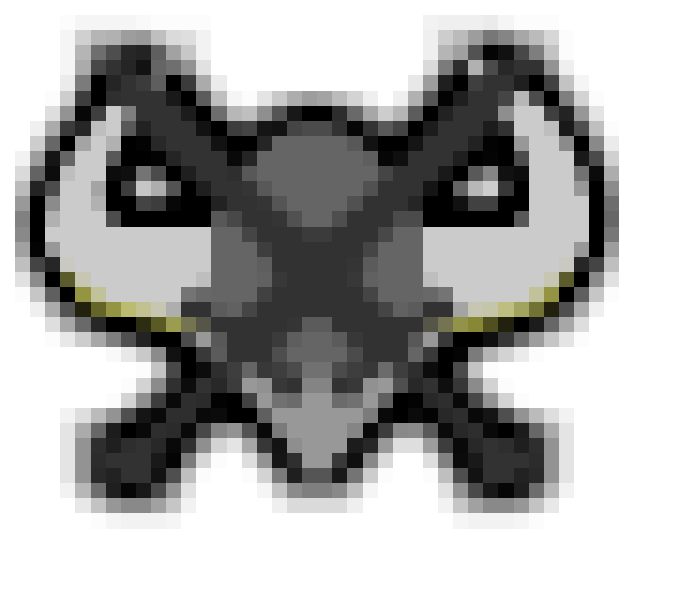















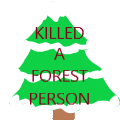
 Midnight
Midnight 










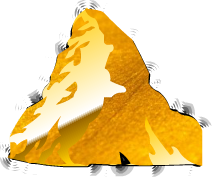






















 Kacket
Kacket 








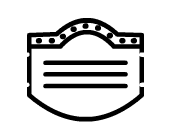


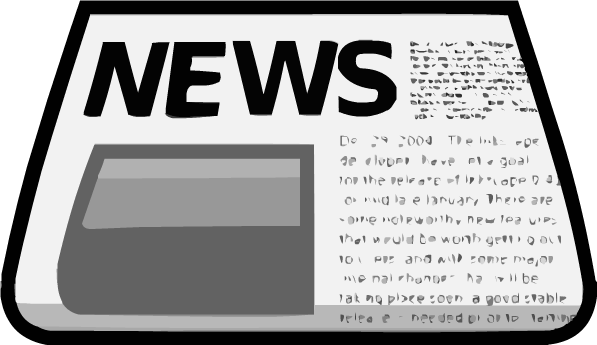
 Estrella
Estrella 

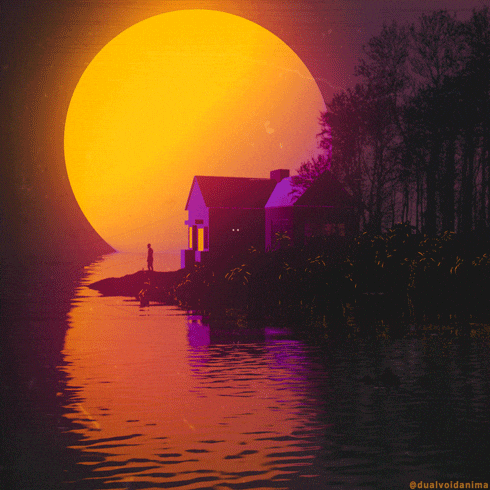

 Inferno
Inferno 