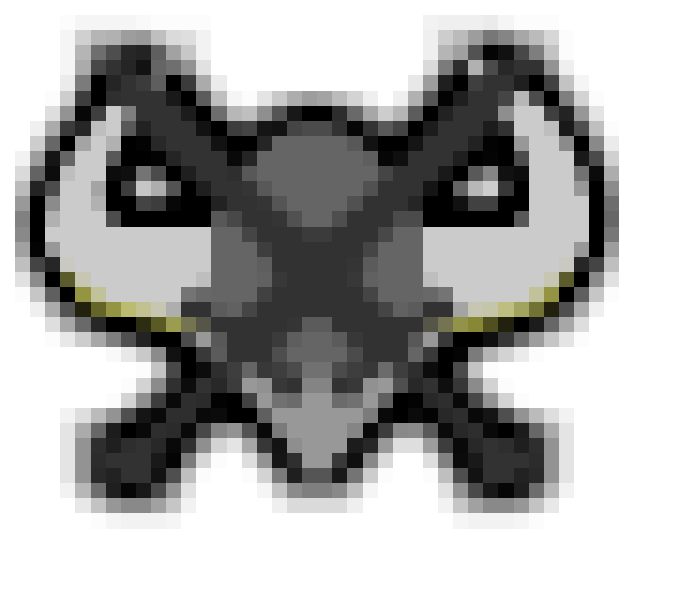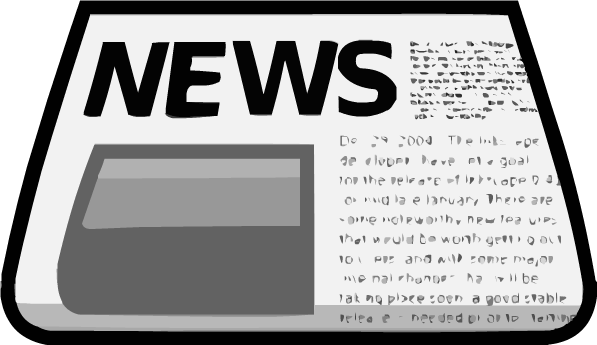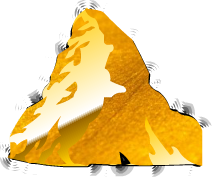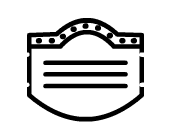4th October 2013, 05:15 PM
Steps To Changing Your Name
The first thing you have to do before you can do anything is log into the Forum. Next, click on your name that is next to your picture in the upper left-hand corner of the screen. Now, press "Edit My Profile" that is in blue. Then, look under "Change Your Display Name." You will notice a long, skinny, rectangular box with "Save" next to it. Choose the name you think you want it to be. This will be the name that shows up when you post anything. Remember : This is NOT the name you will use for your username. You HAVE to continue to use the one you currently had.
That is how you change you display name on the forum. This is Chucker321. You are welcome to comment.
The first thing you have to do before you can do anything is log into the Forum. Next, click on your name that is next to your picture in the upper left-hand corner of the screen. Now, press "Edit My Profile" that is in blue. Then, look under "Change Your Display Name." You will notice a long, skinny, rectangular box with "Save" next to it. Choose the name you think you want it to be. This will be the name that shows up when you post anything. Remember : This is NOT the name you will use for your username. You HAVE to continue to use the one you currently had.
That is how you change you display name on the forum. This is Chucker321. You are welcome to comment.