Veteran
Master

3,526 posts
9,634
Seen 31st August 2023
4th October 2013, 08:44 PM
You guys have seen the new Album for photos right? Well I'm going to give you a little demonstration on how to use this awesome addition. Firstly, you'll need to select "Create An Album,". This is listed next to the "Create A Discussion," and "Create A Mood,". This is what should appear, click here. Type in a title and description. Then click the submit button. Your new album will then appear and click "Edit Photos,". In those little penguin red bars, you post the direct link, not the link to take to the picture. You can't put any lightshot pictures because it won't show up. I suggest you use photobucket. If you want to submit more pictures at once, click the + in highlighted green. Then do what I just told above. Once you click submit, it should appear. Thanks for reading!
"Behind this mask there is more than just flesh. Beneath this mask there is an idea... and ideas are bulletproof." -V








































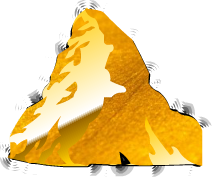














 CrimeSolvers
CrimeSolvers