10th May 2022
77 views
77 views
Penguin3D Windows 11 Critical Bug
❤
Administrator

2,338 posts
8,518
Seen 31st August 2023
10th May 2022, 05:47 PM
Hello!
I have come to the conclusion that P3D has some sort of conflict with Windows 11 because every time I play and try to log out of P3D (pressing the Quit button or X button on top has same result) the application freezes and I have to force quit via Task Manager.
If I don’t force quit and wait for it, the computer freezes and goes to blue crash screen saying DPC_Watchdog_Violation.
Not sure why this happens, I have the application installed on an external hard drive so maybe it’s that.
However I use OldCP that way and it doesn’t have the same issue. It does freeze on exit but eventually does close by itself. Sometimes I force close it if I’m impatient lol. Never has crashed by me playing OldCP though, just P3D.
I have tried reinstalling and using on my main SSD but that doesn’t change the result for me. Perhaps it’s a graphics card conflict? Not sure what to do but hopefully its some conflict for me and not the actual program.
Maybe someone knows how to fix it. Idk I’ll keep looking for solutions. I’ll post anything if it helps.
Thx!
I have come to the conclusion that P3D has some sort of conflict with Windows 11 because every time I play and try to log out of P3D (pressing the Quit button or X button on top has same result) the application freezes and I have to force quit via Task Manager.
If I don’t force quit and wait for it, the computer freezes and goes to blue crash screen saying DPC_Watchdog_Violation.
Not sure why this happens, I have the application installed on an external hard drive so maybe it’s that.
However I use OldCP that way and it doesn’t have the same issue. It does freeze on exit but eventually does close by itself. Sometimes I force close it if I’m impatient lol. Never has crashed by me playing OldCP though, just P3D.
I have tried reinstalling and using on my main SSD but that doesn’t change the result for me. Perhaps it’s a graphics card conflict? Not sure what to do but hopefully its some conflict for me and not the actual program.
Maybe someone knows how to fix it. Idk I’ll keep looking for solutions. I’ll post anything if it helps.
Thx!
❤
Kara
Administrator
Kara
Administrator
Valiant
Master


790 posts
1,336
Seen 31st August 2023
10th May 2022, 07:23 PM
Kara wrote on 10th May 2022, 05:47 PM:
Hello!
I have come to the conclusion that P3D has some sort of conflict with Windows 11 because every time I play and try to log out of P3D (pressing the Quit button or X button on top has same result) the application freezes and I have to force quit via Task Manager.
If I don’t force quit and wait for it, the computer freezes and goes to blue crash screen saying DPC_Watchdog_Violation.
Not sure why this happens, I have the application installed on an external hard drive so maybe it’s that.
However I use OldCP that way and it doesn’t have the same issue. It does freeze on exit but eventually does close by itself. Sometimes I force close it if I’m impatient lol. Never has crashed by me playing OldCP though, just P3D.
I have tried reinstalling and using on my main SSD but that doesn’t change the result for me. Perhaps it’s a graphics card conflict? Not sure what to do but hopefully its some conflict for me and not the actual program.
Maybe someone knows how to fix it. Idk I’ll keep looking for solutions. I’ll post anything if it helps.
Thx!
I have come to the conclusion that P3D has some sort of conflict with Windows 11 because every time I play and try to log out of P3D (pressing the Quit button or X button on top has same result) the application freezes and I have to force quit via Task Manager.
If I don’t force quit and wait for it, the computer freezes and goes to blue crash screen saying DPC_Watchdog_Violation.
Not sure why this happens, I have the application installed on an external hard drive so maybe it’s that.
However I use OldCP that way and it doesn’t have the same issue. It does freeze on exit but eventually does close by itself. Sometimes I force close it if I’m impatient lol. Never has crashed by me playing OldCP though, just P3D.
I have tried reinstalling and using on my main SSD but that doesn’t change the result for me. Perhaps it’s a graphics card conflict? Not sure what to do but hopefully its some conflict for me and not the actual program.
Maybe someone knows how to fix it. Idk I’ll keep looking for solutions. I’ll post anything if it helps.
Thx!
It did work previously but now it does not. Thanks for the report and I am sorry you're using Windows 11
Fable
Valiant
❤
Administrator

2,338 posts
8,518
Seen 31st August 2023
Living life in Survival
News Reporter

263 posts
562
Seen 30th August 2023
10th May 2022, 10:18 PM
This is a problem with unity crash handler and Windows now your computer might have a problem
What should u do now?
you can just wait I'm not sure if this is a p3d bug at all I also have a pc and I use a pc for gaming sometimes and this is very common with unity games both in windows 11 and windows 10
Quote:
the computer freezes and goes to a blue crash screen saying DPC_Watchdog_Violation.
you can just wait I'm not sure if this is a p3d bug at all I also have a pc and I use a pc for gaming sometimes and this is very common with unity games both in windows 11 and windows 10

Living life in Survival
News Reporter

263 posts
562
Seen 30th August 2023
❤
Administrator

2,338 posts
8,518
Seen 31st August 2023
10th May 2022, 10:24 PM
TheComedian wrote on 10th May 2022, 10:18 PM:
This is a problem with unity crash handler and Windows now your computer might have a problem
What should u do now?
you can just wait I'm not sure if this is a p3d bug at all I also have a pc and I use a pc for gaming sometimes and this is very common with unity games both in windows 11 and windows 10
Quote:
Quote:
the computer freezes and goes to a blue crash screen saying DPC_Watchdog_Violation.
the computer freezes and goes to a blue crash screen saying DPC_Watchdog_Violation.
you can just wait I'm not sure if this is a p3d bug at all I also have a pc and I use a pc for gaming sometimes and this is very common with unity games both in windows 11 and windows 10
This is why I dislike Unity tbh very unreliable packaging. Hopefully Unity releases a fix for it soon!!
❤
Kara
Administrator
Kara
Administrator
Daymen
Administrator

5,165 posts
37,117
Seen 16th December 2024
11th May 2022, 05:29 PM
Still trying to figure this out
Im on Mac so it hasn't been an issue for me
Im on Mac so it hasn't been an issue for me
❤
Administrator

2,338 posts
8,518
Seen 31st August 2023
11th May 2022, 10:02 PM
Damen wrote on 11th May 2022, 05:29 PM:
Still trying to figure this out
Im on Mac so it hasn't been an issue for me
Im on Mac so it hasn't been an issue for me
I used to be Mac but recently moved to Windows again. Most likely a Unity problem considering it's fine on MacOS package. Idk hopefully Unity fixes it soon!
❤
Kara
Administrator
Kara
Administrator
Off the deep end
Master

515 posts
1,427
Seen 31st August 2023
12th May 2022, 04:00 PM
Kara wrote on 11th May 2022, 10:02 PM:
Quote:
Damen wrote on 11th May 2022, 05:29 PM:
Still trying to figure this out
Im on Mac so it hasn't been an issue for me
Still trying to figure this out
Im on Mac so it hasn't been an issue for me
This is something on Penguin 3D, its been going on for months I guess cause it was there when I played
On strike






















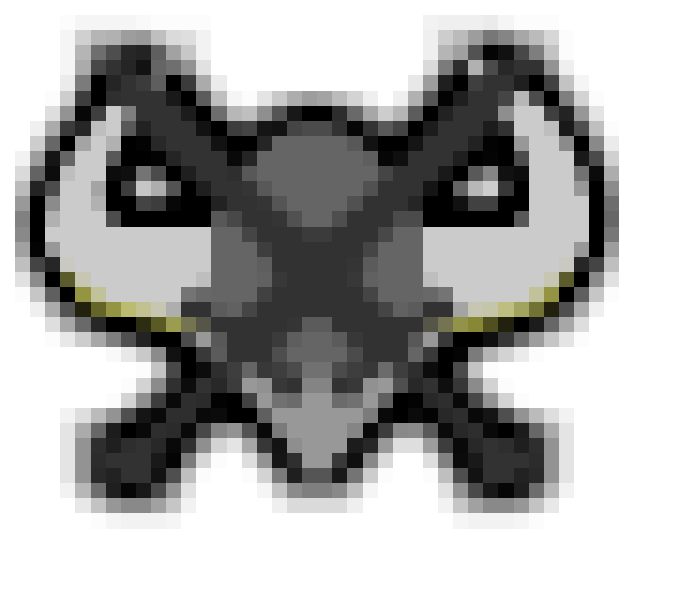
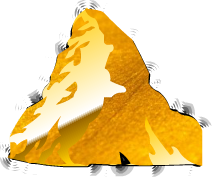






























 Kacket
Kacket 













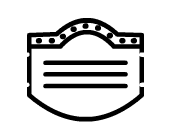





 Wolf
Wolf 


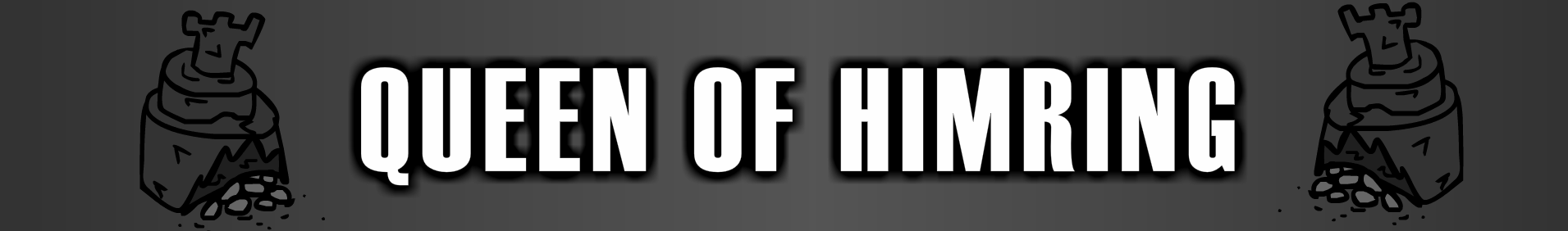
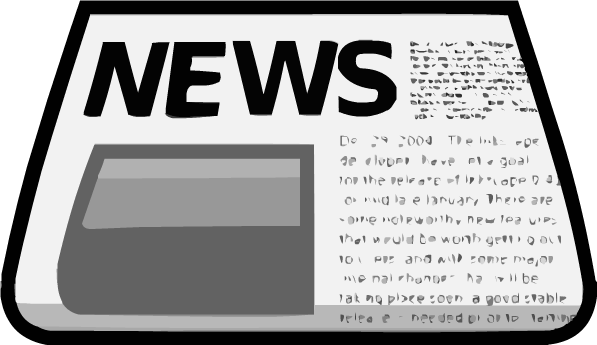




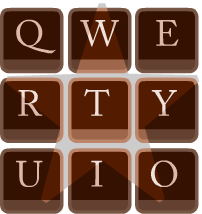


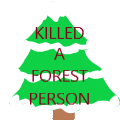








 Vultures
Vultures 








 Septim
Septim 
 Midnight
Midnight 





 Estrella
Estrella 












 Drake
Drake 



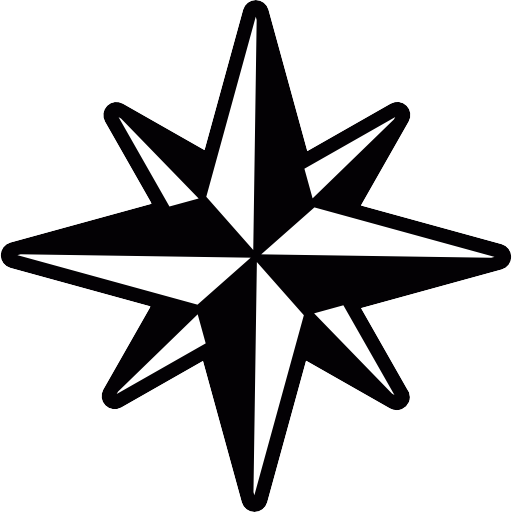 Solaris
Solaris